We provide Photic - Neon Collage Editor online (apkid: com.dxapps.photo.editor.filters) in order to run this application in our online Android emulator.
Description:
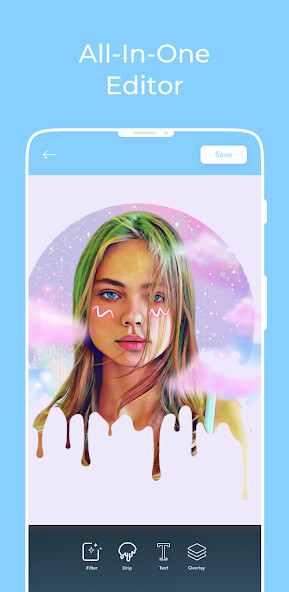
Run this app named Photic - Neon Collage Editor using MyAndroid.
You can do it using our Android online emulator.
Photic - Neon & Collage Editor is the ultimate photo editing app for creating stunning collages and mirrors images with split pic frames.
With this app, you can combine photos together to make a great picture collage using the grid photo editor, mirror image app with split pic frame, cute split pic, and pic-mix.
You can also create mirror images to form marvelous reflections for photo mirror collages, add grid photo frames, and captions to make creative images.
The app offers a range of features, including resizing photos, and left-right, up-down, or four-side reflections to stitch pics together and creates astonishing square-sized social media pics.
You can also retouch your pictures in detail with split pic frames, add outstanding camera filters, glorious photo effects, and fun stickers with cute split pic and pic-mix.
Moreover, you can combine cute split pic that you created with pic collage maker, and use a range of layout options to choose from.
The app provides a range of aesthetic effects, including glitch, spiral, neon, background blur, cartoon, doodle, and sketch effects to unleash your creative self.
Additionally, you can make captions and add text to your pics with cute split pics and pic-mix, and create your beautiful twin with the split pic feature.
Collage: Create collages quickly and easily by selecting multiple images and arranging them in a grid.
Choose from a range of layouts to create a visually stunning collage.
Neon: Add a neon effect to your images to create a futuristic, sci-fi look.
Choose from a range of neon colors and adjust the brightness and saturation to create the perfect effect.
Drip: Add a drip effect to your images for a unique, artistic touch.
Choose from a range of colors and adjust the size and density of the drips to create your desired effect.
Filters: Our app includes a range of filters to enhance your images, including vintage, black and white, and more.
Adjust the intensity of the filter to create the perfect look.
Adjustment: Fine-tune your images with a range of adjustment options, including brightness, contrast, saturation, and more.
Adjust each setting individually to create the perfect balance.
Mirror: Add a mirror effect to your images to create a symmetrical look.
Choose from a range of mirror styles, including horizontal and vertical.
Overall, our photo editing app is perfect for anyone looking to create stunning visuals on their Android device.
With a range of powerful features, it's easy to create unique and creative images that stand out.
With this app, you can combine photos together to make a great picture collage using the grid photo editor, mirror image app with split pic frame, cute split pic, and pic-mix.
You can also create mirror images to form marvelous reflections for photo mirror collages, add grid photo frames, and captions to make creative images.
The app offers a range of features, including resizing photos, and left-right, up-down, or four-side reflections to stitch pics together and creates astonishing square-sized social media pics.
You can also retouch your pictures in detail with split pic frames, add outstanding camera filters, glorious photo effects, and fun stickers with cute split pic and pic-mix.
Moreover, you can combine cute split pic that you created with pic collage maker, and use a range of layout options to choose from.
The app provides a range of aesthetic effects, including glitch, spiral, neon, background blur, cartoon, doodle, and sketch effects to unleash your creative self.
Additionally, you can make captions and add text to your pics with cute split pics and pic-mix, and create your beautiful twin with the split pic feature.
Collage: Create collages quickly and easily by selecting multiple images and arranging them in a grid.
Choose from a range of layouts to create a visually stunning collage.
Neon: Add a neon effect to your images to create a futuristic, sci-fi look.
Choose from a range of neon colors and adjust the brightness and saturation to create the perfect effect.
Drip: Add a drip effect to your images for a unique, artistic touch.
Choose from a range of colors and adjust the size and density of the drips to create your desired effect.
Filters: Our app includes a range of filters to enhance your images, including vintage, black and white, and more.
Adjust the intensity of the filter to create the perfect look.
Adjustment: Fine-tune your images with a range of adjustment options, including brightness, contrast, saturation, and more.
Adjust each setting individually to create the perfect balance.
Mirror: Add a mirror effect to your images to create a symmetrical look.
Choose from a range of mirror styles, including horizontal and vertical.
Overall, our photo editing app is perfect for anyone looking to create stunning visuals on their Android device.
With a range of powerful features, it's easy to create unique and creative images that stand out.
MyAndroid is not a downloader online for Photic - Neon Collage Editor. It only allows to test online Photic - Neon Collage Editor with apkid com.dxapps.photo.editor.filters. MyAndroid provides the official Google Play Store to run Photic - Neon Collage Editor online.
©2024. MyAndroid. All Rights Reserved.
By OffiDocs Group OU – Registry code: 1609791 -VAT number: EE102345621.