We provide DistantDesktop Remote Desktop online (apkid: com.distantdesktop) in order to run this application in our online Android emulator.
Description:
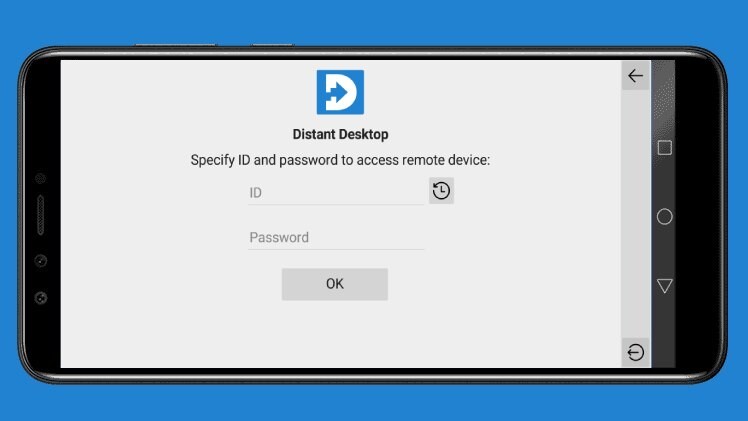
Run this app named DistantDesktop Remote Desktop using MyAndroid.
You can do it using our Android online emulator.
Free remote desktop app for personal and commercial use.
No limits.
With Distant Desktop you can access and control Windows computers remotely.
It's a handy tool for remote workers, network administrators, and remote support teams.
All you need is to install this app to your Android device, then download and run Distant Desktop for computer from www.distantdesktop.com.
You will see automatically generated credentials.
Use these credentials for remote connection to your PC.
Key features:
Remote control of Windows PCs from your mobile device;
Cursor and keyboard manipulation;
Zoom in and zoom out;
Instant commands: send hot-key, lock, reboot or shut down PC;
Voice communication with remote partner;
Text chat.
No limits.
With Distant Desktop you can access and control Windows computers remotely.
It's a handy tool for remote workers, network administrators, and remote support teams.
All you need is to install this app to your Android device, then download and run Distant Desktop for computer from www.distantdesktop.com.
You will see automatically generated credentials.
Use these credentials for remote connection to your PC.
Key features:
Remote control of Windows PCs from your mobile device;
Cursor and keyboard manipulation;
Zoom in and zoom out;
Instant commands: send hot-key, lock, reboot or shut down PC;
Voice communication with remote partner;
Text chat.
MyAndroid is not a downloader online for DistantDesktop Remote Desktop. It only allows to test online DistantDesktop Remote Desktop with apkid com.distantdesktop. MyAndroid provides the official Google Play Store to run DistantDesktop Remote Desktop online.
©2024. MyAndroid. All Rights Reserved.
By OffiDocs Group OU – Registry code: 1609791 -VAT number: EE102345621.