We provide Quick Type - Text Shortcuts online (apkid: com.dingleinc.texttools) in order to run this application in our online Android emulator.
Description:
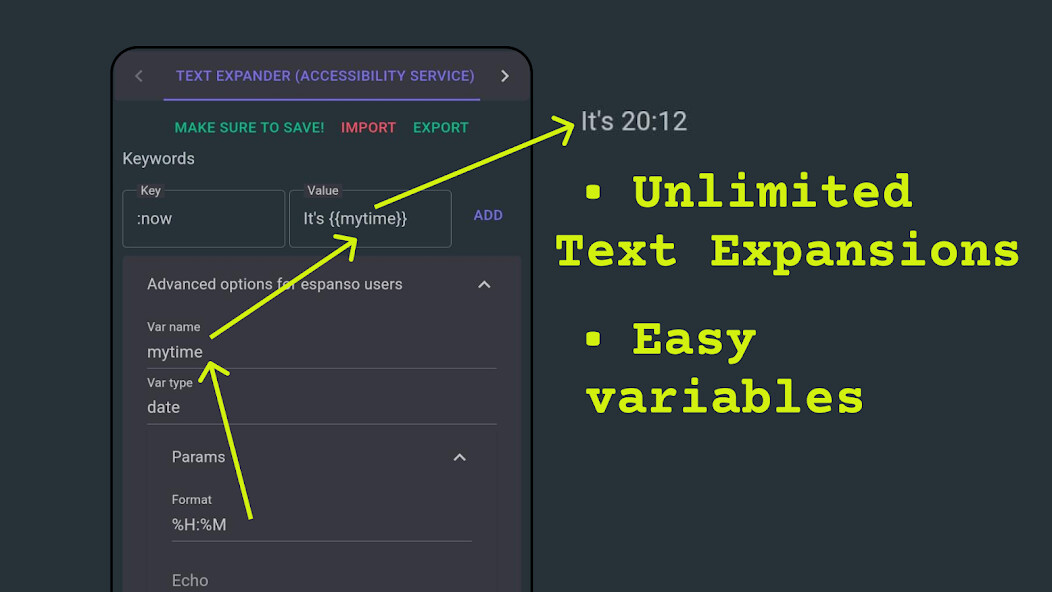
Run this app named Quick Type - Text Shortcuts using MyAndroid.
You can do it using our Android online emulator.
Features supported,
1.
Text Expander feature with espanso configuration import/export
2.
Compare two text sequences
3.
Replace certain values in text
4.
Check if your text contains a certain value
5.
Convert to upper case or lower case
6.
Discord and markdown options
Ignoring case or otherwise is supported for all options.
Please note that to unlock some features, you will need to watch a rewarded ad!
--------------------
This app uses the Accessibility API!
This app uses Accessibility API to detect whether a saved shortcut is typed and replace it with a corresponding phrase.
--------------------------------
NOTE: Espanso configuration YML files will take a few tries to parse correctly.
Try removing some matches, and make sure it's compliant with the YML specs.
Some working examples are provided below for your convenience to copy and paste.
Please also note that only the following extensions are supported -> date, clipboard, random and echo.
Finally, note that not all espanso/rust chrono date time formats are supported.
Supported formats are,
- %Y, %m, %b, %B, %h, %d, %e, %a, %A, %j, %w, %u, %D, %F, %H, %I, %p, %M, %S, %R, %T, %r
You can further customize date time formats by referring to the C# DateTime.ToString() method documentation from Microsoft.
--------------
Working YML snippet:
global_vars:
- name: global
type: echo
params:
echo: hello from global vars
matches:
- trigger: global test
replace: Global var test {{global}}
- trigger: : date
replace: '{{date}}'
vars:
- name: date
type: date
params:
format: dd/MM/%y
- trigger: : time
replace: '{{time}}'
vars:
- name: time
type: date
params:
format: HH: mm
- trigger: : rand
replace: '{{random_choice}}'
vars:
- name: random_choice
type: random
params:
choices:
- "hello"
- "hi"
--------------
1.
Text Expander feature with espanso configuration import/export
2.
Compare two text sequences
3.
Replace certain values in text
4.
Check if your text contains a certain value
5.
Convert to upper case or lower case
6.
Discord and markdown options
Ignoring case or otherwise is supported for all options.
Please note that to unlock some features, you will need to watch a rewarded ad!
--------------------
This app uses the Accessibility API!
This app uses Accessibility API to detect whether a saved shortcut is typed and replace it with a corresponding phrase.
--------------------------------
NOTE: Espanso configuration YML files will take a few tries to parse correctly.
Try removing some matches, and make sure it's compliant with the YML specs.
Some working examples are provided below for your convenience to copy and paste.
Please also note that only the following extensions are supported -> date, clipboard, random and echo.
Finally, note that not all espanso/rust chrono date time formats are supported.
Supported formats are,
- %Y, %m, %b, %B, %h, %d, %e, %a, %A, %j, %w, %u, %D, %F, %H, %I, %p, %M, %S, %R, %T, %r
You can further customize date time formats by referring to the C# DateTime.ToString() method documentation from Microsoft.
--------------
Working YML snippet:
global_vars:
- name: global
type: echo
params:
echo: hello from global vars
matches:
- trigger: global test
replace: Global var test {{global}}
- trigger: : date
replace: '{{date}}'
vars:
- name: date
type: date
params:
format: dd/MM/%y
- trigger: : time
replace: '{{time}}'
vars:
- name: time
type: date
params:
format: HH: mm
- trigger: : rand
replace: '{{random_choice}}'
vars:
- name: random_choice
type: random
params:
choices:
- "hello"
- "hi"
--------------
MyAndroid is not a downloader online for Quick Type - Text Shortcuts. It only allows to test online Quick Type - Text Shortcuts with apkid com.dingleinc.texttools. MyAndroid provides the official Google Play Store to run Quick Type - Text Shortcuts online.
©2025. MyAndroid. All Rights Reserved.
By OffiDocs Group OU – Registry code: 1609791 -VAT number: EE102345621.
