We provide Electronic Signature Maker online (apkid: com.digital.bytes.smc.electronice.signature.maker) in order to run this application in our online Android emulator.
Description:
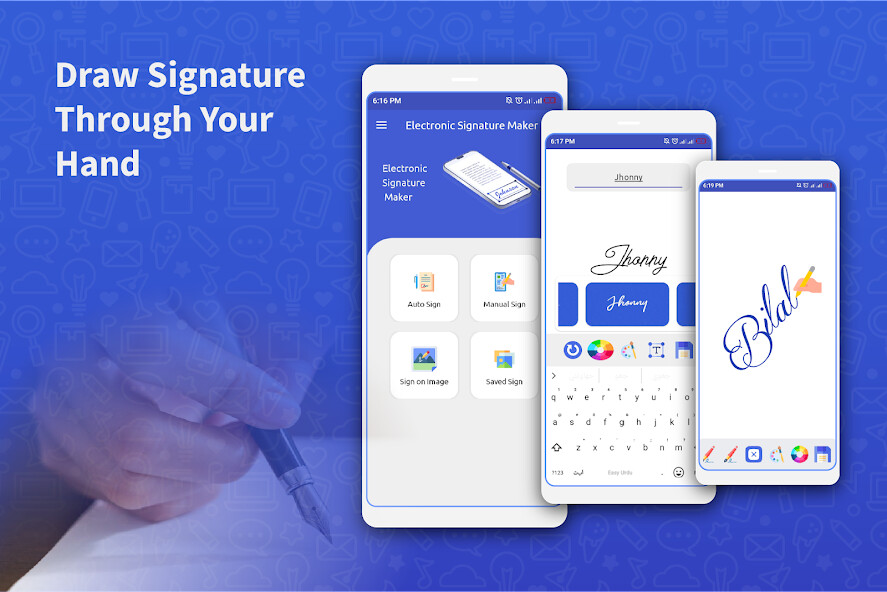
Run this app named Electronic Signature Maker using MyAndroid.
You can do it using our Android online emulator.
Electronic Signature & Digital Signature is the need of digital world thats why we created E-Sign application.
Using this application, you can create your signature and you can also sign on your documents with of the help of Digital Sign Application.
eSignature is the way for businesses and individuals to securely send and sign agreements from practically anywhere, at any time, from almost any device.
The DocuSign app is easy to use, includes unlimited free signing for all parties, and is trusted by millions of people worldwide.
Signature Creator and Makercan also be used for many other purposes such as signing your digital documents.
ThisElectronic Sign or digital e-signatureserves a very important role in itsE-Signature and electronic signaturefor filling the digital documents easily and quickly.
With the help of Draw Digital Sign application, you dont need to carry your documents to long distance to take a Sign all you need to get the Digital Signature of that authorized guy and you can put that Signature in your documents with the help of Sign Now App Be a man of E Signature Maker and E Signature for all SignDoc and most easy sign easy functions.
So, sign documents with sign now and Draw Stylish Signs and amazing Signature Maker.
Supported Documents file types inDraw Sign NowApplication are:
Word
Excel
Images (JPEG, PNG, TIFF)
Text
PDF
So, UsingDraw My Signatureapplication you can draw Signs on Word, Draw Signature in PDF, draw Sign in all other available formats with the help of Easy Sign Now Application.
Main Features available in Digital Signature Maker:
Draw Digital Signature
Multiple Signature Pen Styles
Signature Scanner
Signature Capture
Sign on Documents, PDF Sign
Add Watermark on Photo
Delete saved signatures from gallery
How to UseE-Signature MakerApplication Use of Sign Now is very straight forward you dont need to put any kind of extra efforts Auto Signature in Easy Sign all you need to enter your name you can generate your Name Signature with the help of this application.
In Name Signature application you can enter your name all features to customize your Name Signature is available in this application you can change font size, text color, and text style is available in this application.
In Manual Signature you can draw you signs.
Manual Signature provides full control to the person who is Creating his Digital Signature you can easily draw your signs all features to generate signature all provided in E-Sign application like Pen Size, text color and background.
All Electronic Signatures that you have created are saved in Image Gallery of Digital Signature application you can share your Electronic Signature to all social media platforms
Disclaimer:
Digital Signature Maker and Create Name Signatureis a completely secure application; all your digital signature and signed pdf documents are stored in your local mobile storage.
Using this application, you can create your signature and you can also sign on your documents with of the help of Digital Sign Application.
eSignature is the way for businesses and individuals to securely send and sign agreements from practically anywhere, at any time, from almost any device.
The DocuSign app is easy to use, includes unlimited free signing for all parties, and is trusted by millions of people worldwide.
Signature Creator and Makercan also be used for many other purposes such as signing your digital documents.
ThisElectronic Sign or digital e-signatureserves a very important role in itsE-Signature and electronic signaturefor filling the digital documents easily and quickly.
With the help of Draw Digital Sign application, you dont need to carry your documents to long distance to take a Sign all you need to get the Digital Signature of that authorized guy and you can put that Signature in your documents with the help of Sign Now App Be a man of E Signature Maker and E Signature for all SignDoc and most easy sign easy functions.
So, sign documents with sign now and Draw Stylish Signs and amazing Signature Maker.
Supported Documents file types inDraw Sign NowApplication are:
Word
Excel
Images (JPEG, PNG, TIFF)
Text
So, UsingDraw My Signatureapplication you can draw Signs on Word, Draw Signature in PDF, draw Sign in all other available formats with the help of Easy Sign Now Application.
Main Features available in Digital Signature Maker:
Draw Digital Signature
Multiple Signature Pen Styles
Signature Scanner
Signature Capture
Sign on Documents, PDF Sign
Add Watermark on Photo
Delete saved signatures from gallery
How to UseE-Signature MakerApplication Use of Sign Now is very straight forward you dont need to put any kind of extra efforts Auto Signature in Easy Sign all you need to enter your name you can generate your Name Signature with the help of this application.
In Name Signature application you can enter your name all features to customize your Name Signature is available in this application you can change font size, text color, and text style is available in this application.
In Manual Signature you can draw you signs.
Manual Signature provides full control to the person who is Creating his Digital Signature you can easily draw your signs all features to generate signature all provided in E-Sign application like Pen Size, text color and background.
All Electronic Signatures that you have created are saved in Image Gallery of Digital Signature application you can share your Electronic Signature to all social media platforms
Disclaimer:
Digital Signature Maker and Create Name Signatureis a completely secure application; all your digital signature and signed pdf documents are stored in your local mobile storage.
MyAndroid is not a downloader online for Electronic Signature Maker. It only allows to test online Electronic Signature Maker with apkid com.digital.bytes.smc.electronice.signature.maker. MyAndroid provides the official Google Play Store to run Electronic Signature Maker online.
©2024. MyAndroid. All Rights Reserved.
By OffiDocs Group OU – Registry code: 1609791 -VAT number: EE102345621.