com desa audiovideomixer
We provide Add Audio To Video online (apkid: com.desa.audiovideomixer) in order to run this application in our online Android emulator.
Description:
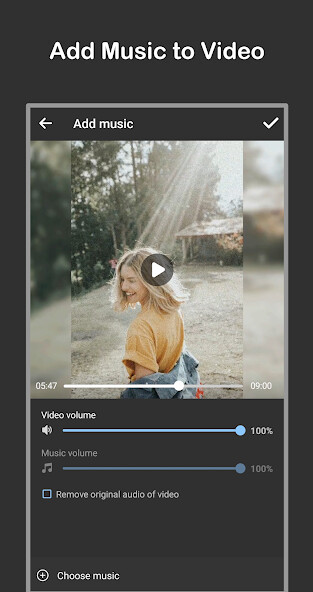
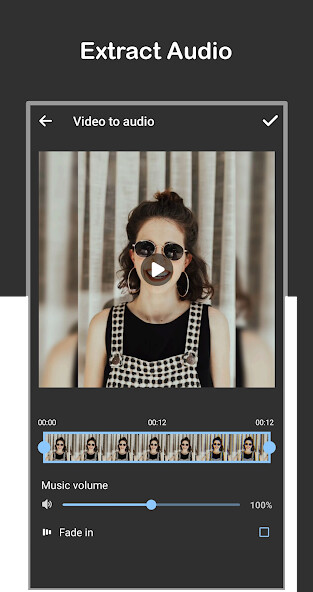
This app helps you easy to add audio to videos, or extract audio from videos. As a result, you can change the sound of any video, add another audio to the Video or convert the Video to MP3 format.
Main features:
- Add music videos and mute the original sound.
- Add music into videos and keep the original sound.
- Loop music added to the end of video.
- Mix MP3 files into MP4 files.
- Convert MP4 to MP3.
- Extract audio from video.
- Adjust the volume for the video.
- Turn off the original audio of video.
- Cut the Video before inserting music.
- Cut music before inserting into the video.
- Support all popular Video formats.
- Support all popular audio formats.
How to insert music into video?
- Just select Video from your Video gallery.
- Then select audio file for add to video.
- Adjust volume for Video and new added sounds.
- See preview of newly created video.
- Final save your new Video and you done.
How to extract music from video?
- Just select Video from your Video gallery.
- Choose the time to extract the music.
- Click Save and you're done.
Do you like this app? Please leave your reviews and suggestions, it will help us make this app better in the next versions! Thank you!
Main features:
- Add music videos and mute the original sound.
- Add music into videos and keep the original sound.
- Loop music added to the end of video.
- Mix MP3 files into MP4 files.
- Convert MP4 to MP3.
- Extract audio from video.
- Adjust the volume for the video.
- Turn off the original audio of video.
- Cut the Video before inserting music.
- Cut music before inserting into the video.
- Support all popular Video formats.
- Support all popular audio formats.
How to insert music into video?
- Just select Video from your Video gallery.
- Then select audio file for add to video.
- Adjust volume for Video and new added sounds.
- See preview of newly created video.
- Final save your new Video and you done.
How to extract music from video?
- Just select Video from your Video gallery.
- Choose the time to extract the music.
- Click Save and you're done.
Do you like this app? Please leave your reviews and suggestions, it will help us make this app better in the next versions! Thank you!
MyAndroid is not a downloader online for Add Audio To Video. It only allows to test online Add Audio To Video with apkid com.desa.audiovideomixer. MyAndroid provides the official Google Play Store to run Add Audio To Video online.
©2024. MyAndroid. All Rights Reserved.
By OffiDocs Group OU – Registry code: 1609791 -VAT number: EE102345621.