We provide ISO Checker online (apkid: com.datzfain.isochecker) in order to run this application in our online Android emulator.
Description:
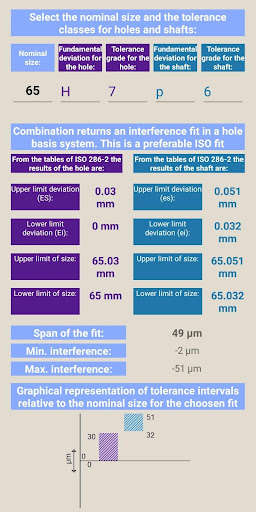
Run this app named ISO Checker using MyAndroid.
You can do it using our Android online emulator.
The developed Android application is able to calculate fits according to ISO 286 having the following features:
1.\tmultilingual (the results can be provided in Romanian, English, French and German);
2.\tindicates trough a message the type and the basis system of the chosen fit;
3.\tindicates trough a message if the selected fit is a preferable fit;
4.\tindicates a highlighted message if the chosen fit is not an ISO standardized fit;
5.\teasy to use by unexperienced users.
Upon entering the nominal dimension, the user selects the tolerance classes for holes and shafts, then the application provides, the complete information regarding the chosen fit, all relevant values including, type of fit, basis system, if it is a recommended or preferable fit and a graphical representation of the tolerance intervals.
It also prints the upper and lower limit deviations as well as the upper and lower limits of size according to ISO 286-2.
Another useful feature is the language menu.
When launched, the application will start in English, but if needed, if the user does not understand the terms in English, at a click of a button, Romanian, German or French can be used.
This feature is available at any time, even after a fit has been calculated.
When selecting the basic hole in combination with the basic shaft, the application generates an additional message saying that the minimum clearance is 0.
If the user selects other tolerance grades that the ones recommended by ISO 286, the application will calculate the resulted fit, but it will also print a red highlighted message mentioning that the selected combination does not return an ISO standardized fit.
The same message is generated if the user does not select a hole or a shaft basis system.
When selecting other nominal dimensions that the ones listed in ISO 286-2, for each tolerance class, the application will generate a message indicating the interval for the selection of the nominal size.
To avoid supplementary costs by using too many tools and gauges when manufacturing the parts for the chosen fit, it is recommended that one of the preferable fits indicated according to ISO 286 should be chosen.
ISO Checker also provides this information for the chosen fit.
This application was developed by professor Liviu Adrian Crisan, associate professor Mihai Tripa and lecturer Grigore Marian Pop from the Technical University of Cluj Napoca, Faculty of Machine Building, department of Design Engineering and Robotics.
1.\tmultilingual (the results can be provided in Romanian, English, French and German);
2.\tindicates trough a message the type and the basis system of the chosen fit;
3.\tindicates trough a message if the selected fit is a preferable fit;
4.\tindicates a highlighted message if the chosen fit is not an ISO standardized fit;
5.\teasy to use by unexperienced users.
Upon entering the nominal dimension, the user selects the tolerance classes for holes and shafts, then the application provides, the complete information regarding the chosen fit, all relevant values including, type of fit, basis system, if it is a recommended or preferable fit and a graphical representation of the tolerance intervals.
It also prints the upper and lower limit deviations as well as the upper and lower limits of size according to ISO 286-2.
Another useful feature is the language menu.
When launched, the application will start in English, but if needed, if the user does not understand the terms in English, at a click of a button, Romanian, German or French can be used.
This feature is available at any time, even after a fit has been calculated.
When selecting the basic hole in combination with the basic shaft, the application generates an additional message saying that the minimum clearance is 0.
If the user selects other tolerance grades that the ones recommended by ISO 286, the application will calculate the resulted fit, but it will also print a red highlighted message mentioning that the selected combination does not return an ISO standardized fit.
The same message is generated if the user does not select a hole or a shaft basis system.
When selecting other nominal dimensions that the ones listed in ISO 286-2, for each tolerance class, the application will generate a message indicating the interval for the selection of the nominal size.
To avoid supplementary costs by using too many tools and gauges when manufacturing the parts for the chosen fit, it is recommended that one of the preferable fits indicated according to ISO 286 should be chosen.
ISO Checker also provides this information for the chosen fit.
This application was developed by professor Liviu Adrian Crisan, associate professor Mihai Tripa and lecturer Grigore Marian Pop from the Technical University of Cluj Napoca, Faculty of Machine Building, department of Design Engineering and Robotics.
MyAndroid is not a downloader online for ISO Checker. It only allows to test online ISO Checker with apkid com.datzfain.isochecker. MyAndroid provides the official Google Play Store to run ISO Checker online.
©2024. MyAndroid. All Rights Reserved.
By OffiDocs Group OU – Registry code: 1609791 -VAT number: EE102345621.