We provide Mobile Guard For Kid online (apkid: com.cyradar.safekid) in order to run this application in our online Android emulator.
Description:
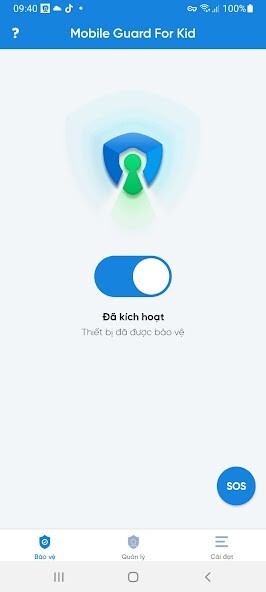
Run this app named Mobile Guard For Kid using MyAndroid.
You can do it using our Android online emulator.
Mobile Guard For Kid is the companion app Mobile Guard, our app for the parents device.
Please only download this app to a device being used by a child or teen.
We recommend you start by downloading theMobile Guardonto your device (usually your mobile phone or laptop).
Then download thisMobile Guard For Kid onto your childs device or devices.
Together, the two apps allow you to seamlessly manage your childs daily screen time allowance on linked mobile devices across platforms including Android, iOS and other major operating systems.
This app uses Accessibility services.
create an outstanding device experience that helps behavioral users set the appropriate level of access and control screen time, web content, and applications, reduce their risks, and enjoy life normally.
This application uses device administrator privileges.
This will prevent the user from deleting the Mobile Guard For Kid App without your knowledge.
Mobile Guard For Kid:
- Free
- Need to install onto any device you want to be able to monitor
- Companion app to Mobile Guard
Mobile Guard For Kid (1 supervised device):
- Safezone protects both your mobile phone and your childs mobile phone from potential threats including phishing link and maleficent sources on the Internet.
- Parent control helps you keep tracks of your childs activities and set policies as well as restriction for his device.
Set and manage daily screen time limits
Website, search and app monitoring
Website or category blocking (block games, porn, gambling, and lockout unwanted content)
Safe search
Unsupported browser blocking
Alerts
Activate a SOS button that alerts parent
Location kid tracker
App blocker (block by app or category)
Our Q&A:
What features does Mobile Guard offer?
Mobile Guard provides users with 2 main functionalities:
Safezone protects both your mobile phone and your childs mobile phone from potential threats including phishing links and maleficent sources on the Internet.
Parental Control helps you keep tracks of your childs activities and set policies as well as restriction for his device.
How to protect my mobile phone?
On Safezones screen, tap the slide button below the app logo.
Once Safezone function is activated (slide button is red), your phone is well protected.
How to start tracking my childs activity?
Lets get started with connecting yours and your childs device.
Step No.1: On Mobile Control screen > Add Device
Step No.2: Install Mobile Guard For Kid app on your childs device
Step No.3: On Mobile Guard For Kid apps screen, select Sign in by QR code
Step No.4: On Mobile Guard apps screen, select device which is already added by Mobile Guard For Kid
Step No.5: Use Mobile Guard For Kid app to scan QR code displayed on Mobile Guard app
How to monitor my childs activity?
On Mobile Control screen, select your childs device
You are now offered information about your childs device and activity history.
How to set time restrictions and rules in my childs device
On screen containing your childs device information, select Settings icon
You can set daily time limit and restricted time
Besides, you can allow or block your child from accessing specific apps and websites.
Please only download this app to a device being used by a child or teen.
We recommend you start by downloading theMobile Guardonto your device (usually your mobile phone or laptop).
Then download thisMobile Guard For Kid onto your childs device or devices.
Together, the two apps allow you to seamlessly manage your childs daily screen time allowance on linked mobile devices across platforms including Android, iOS and other major operating systems.
This app uses Accessibility services.
create an outstanding device experience that helps behavioral users set the appropriate level of access and control screen time, web content, and applications, reduce their risks, and enjoy life normally.
This application uses device administrator privileges.
This will prevent the user from deleting the Mobile Guard For Kid App without your knowledge.
Mobile Guard For Kid:
- Free
- Need to install onto any device you want to be able to monitor
- Companion app to Mobile Guard
Mobile Guard For Kid (1 supervised device):
- Safezone protects both your mobile phone and your childs mobile phone from potential threats including phishing link and maleficent sources on the Internet.
- Parent control helps you keep tracks of your childs activities and set policies as well as restriction for his device.
Set and manage daily screen time limits
Website, search and app monitoring
Website or category blocking (block games, porn, gambling, and lockout unwanted content)
Safe search
Unsupported browser blocking
Alerts
Activate a SOS button that alerts parent
Location kid tracker
App blocker (block by app or category)
Our Q&A:
What features does Mobile Guard offer?
Mobile Guard provides users with 2 main functionalities:
Safezone protects both your mobile phone and your childs mobile phone from potential threats including phishing links and maleficent sources on the Internet.
Parental Control helps you keep tracks of your childs activities and set policies as well as restriction for his device.
How to protect my mobile phone?
On Safezones screen, tap the slide button below the app logo.
Once Safezone function is activated (slide button is red), your phone is well protected.
How to start tracking my childs activity?
Lets get started with connecting yours and your childs device.
Step No.1: On Mobile Control screen > Add Device
Step No.2: Install Mobile Guard For Kid app on your childs device
Step No.3: On Mobile Guard For Kid apps screen, select Sign in by QR code
Step No.4: On Mobile Guard apps screen, select device which is already added by Mobile Guard For Kid
Step No.5: Use Mobile Guard For Kid app to scan QR code displayed on Mobile Guard app
How to monitor my childs activity?
On Mobile Control screen, select your childs device
You are now offered information about your childs device and activity history.
How to set time restrictions and rules in my childs device
On screen containing your childs device information, select Settings icon
You can set daily time limit and restricted time
Besides, you can allow or block your child from accessing specific apps and websites.
MyAndroid is not a downloader online for Mobile Guard For Kid. It only allows to test online Mobile Guard For Kid with apkid com.cyradar.safekid. MyAndroid provides the official Google Play Store to run Mobile Guard For Kid online.
©2024. MyAndroid. All Rights Reserved.
By OffiDocs Group OU – Registry code: 1609791 -VAT number: EE102345621.