We provide Currency Converter Live Rates online (apkid: com.currancy.converter.live.currency.exchange.rates) in order to run this application in our online Android emulator.
Description:
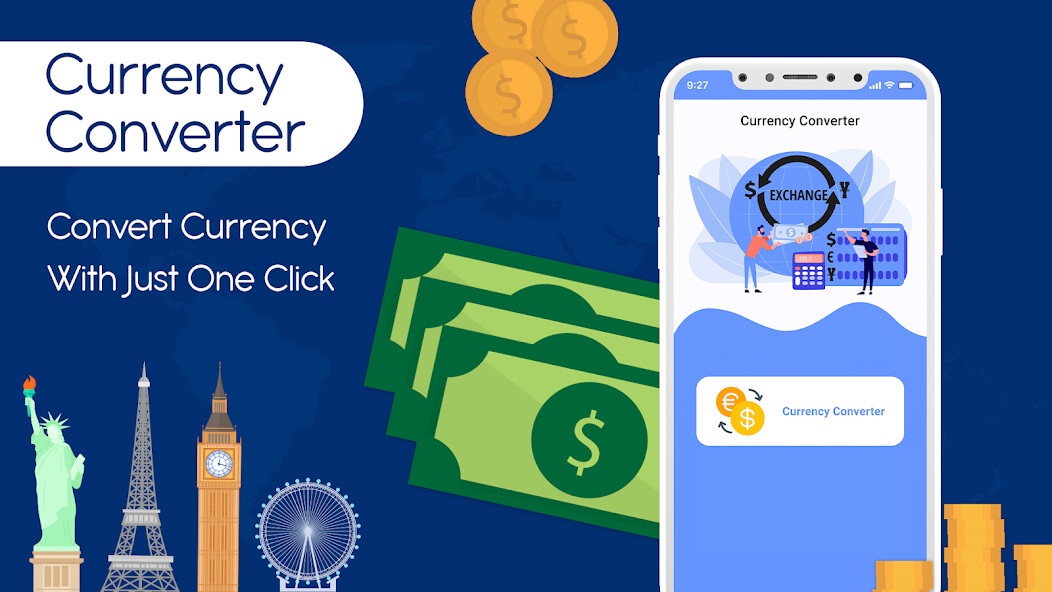
Run this app named Currency Converter Live Rates using MyAndroid.
You can do it using our Android online emulator.
Do you want to convert one currency into another? Are you looking for an app to convert one currency into another with just one click? A currency converter calculator is here to solve all your problems.
Currency convertor app can be used to convert the currencies.
This app uses the most recent market rates to facilitate the user.
The conversion app is mostly useful for travelers who are traveling to different countries for business or tourism.
Likewise, the app is beneficial for business owners who are doing business overseas.
The app is equally important for importers and exporters.
Finally, the app is advantageous to FX traders.
With the Currency converter app, you dont need to search the rates of the currencies and then convert it into another.
Currency live rates allow the user to select the currencies and convert it within no time.
The Currency exchange is user-friendly and so easy to use.
The end-user requires no professional guidance to use this app.
The beauty of this app is that it provides real-time data of the currencies.
Moreover, through this app one can get information regarding currency fluctuation of the past 7 days also.
The user just needs to select the currencies to get the data.
Another feature of the app allows the user to share it with their friends and family.
features of Currency convertor: Live currency exchange rates
1.Currency converter free is used to convert one currency into another.
2.There are two main features of the foreign exchange: one is a currency converter and the other is last 7 days' stats.
3.By selecting Currency converter, one can change the currency to another.
Currencies of all the countries are listed in the Currency converter offline, the user is free to choose any currency from the list.
4.By selecting 7 days stats, one can determine the past 7 days of stats of the selected currencies.
Currencies of all the countries are listed in the Currency Converter, end-user is free to choose any currency from the list.
5.
It allows the user to select two currencies of their choice.
By putting numeric in one converts the currency into another (selected currency).
6.The most important feature of xe currency is that it provides the real-time rate of the currencies.
How to Use Currency convertor: Live currency exchange rates
1.Currency/Currency checker light is used to convert one currency into another.
User has the leverage to use any currency of their choice.
The app has listed currencies of all the countries.
2.The interface of Currency check blue light includes two main tabs, one is a currency converter and the other one is Last 7 days stats.
3.If a user wants to convert one currency into another then they need to select the currency converter tab.
Now the screen allows the user to select the country of their choice (the currency he/she wants to convert)
4.Likewise, the user now needs to select the currency for the output, the converted currency.
5.Money converter/ provides the user with the real-time data of currencies.
6.Money conversion/ex allows the user to get 7 days stats of the currencies as well.
you just need to select the required currencies from the list.
7.In order to fetch the data, user needs to select the two required currencies from the list.
8.Finally, another feature of the exchange rate allows the user to share the to friends and family.
Currency convertor app can be used to convert the currencies.
This app uses the most recent market rates to facilitate the user.
The conversion app is mostly useful for travelers who are traveling to different countries for business or tourism.
Likewise, the app is beneficial for business owners who are doing business overseas.
The app is equally important for importers and exporters.
Finally, the app is advantageous to FX traders.
With the Currency converter app, you dont need to search the rates of the currencies and then convert it into another.
Currency live rates allow the user to select the currencies and convert it within no time.
The Currency exchange is user-friendly and so easy to use.
The end-user requires no professional guidance to use this app.
The beauty of this app is that it provides real-time data of the currencies.
Moreover, through this app one can get information regarding currency fluctuation of the past 7 days also.
The user just needs to select the currencies to get the data.
Another feature of the app allows the user to share it with their friends and family.
features of Currency convertor: Live currency exchange rates
1.Currency converter free is used to convert one currency into another.
2.There are two main features of the foreign exchange: one is a currency converter and the other is last 7 days' stats.
3.By selecting Currency converter, one can change the currency to another.
Currencies of all the countries are listed in the Currency converter offline, the user is free to choose any currency from the list.
4.By selecting 7 days stats, one can determine the past 7 days of stats of the selected currencies.
Currencies of all the countries are listed in the Currency Converter, end-user is free to choose any currency from the list.
5.
It allows the user to select two currencies of their choice.
By putting numeric in one converts the currency into another (selected currency).
6.The most important feature of xe currency is that it provides the real-time rate of the currencies.
How to Use Currency convertor: Live currency exchange rates
1.Currency/Currency checker light is used to convert one currency into another.
User has the leverage to use any currency of their choice.
The app has listed currencies of all the countries.
2.The interface of Currency check blue light includes two main tabs, one is a currency converter and the other one is Last 7 days stats.
3.If a user wants to convert one currency into another then they need to select the currency converter tab.
Now the screen allows the user to select the country of their choice (the currency he/she wants to convert)
4.Likewise, the user now needs to select the currency for the output, the converted currency.
5.Money converter/ provides the user with the real-time data of currencies.
6.Money conversion/ex allows the user to get 7 days stats of the currencies as well.
you just need to select the required currencies from the list.
7.In order to fetch the data, user needs to select the two required currencies from the list.
8.Finally, another feature of the exchange rate allows the user to share the to friends and family.
MyAndroid is not a downloader online for Currency Converter Live Rates. It only allows to test online Currency Converter Live Rates with apkid com.currancy.converter.live.currency.exchange.rates. MyAndroid provides the official Google Play Store to run Currency Converter Live Rates online.
©2024. MyAndroid. All Rights Reserved.
By OffiDocs Group OU – Registry code: 1609791 -VAT number: EE102345621.