We provide Screen Orientation Customize online (apkid: com.cs.screenorientation.sm) in order to run this application in our online Android emulator.
Description:
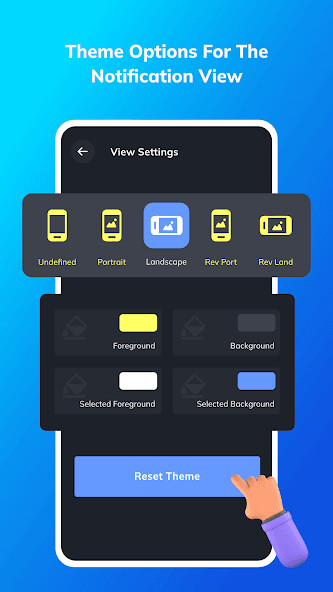
Run this app named Screen Orientation Customize using MyAndroid.
You can do it using our Android online emulator.
- Just start the rotation controller service and then you can see the orientation effect in your whole system.
- Easily manage rotation controller in the notification area.
- Anytime you can change your orientation in your way.
- There is orientation mode are: portrait (orientation fixed into portrait), landscape (orientation fixed into landscape), reverse portrait (orientation fixed into reverse portrait), reverse landscape), force sensor (orientation based on device sensor information), sensor portrait ( orientation fixed into portrait automatically flip upside down by sensor), sensor landscape( orientation fixed into landscape automatically flip upside down by sensor), lie left (orientation fixed into 90 degree to the left with respect to the sensor if you lie on left lateral and use it, the top and bottom will match), lie right (orientation fixed into 90 degree to the right with respect to the sensor if you lie on right lateral and use it, the top and bottom will match.) and headstand (orientation fixed into 180 degree with respect to the sensor if you use this by headstand, the top and bottom will match).
- There is many option you have to change our orientation mode of device anytime.
- Change the notification background, foreground color by your choice.
- Just the pick the color and change the background, foreground and also change the selected background, selected foreground color in your own way.
- If you want change shape of the circle it also provide some shape change and see the effect on the notification area.
- There is many more setting in the rotation controller app.
- There is also you can change the orientation of specific app of your device in any mode.
- Just tap on specific app and select one rotation mode then apply and you can see the effect which you app have selected for.
- Reset the app rotation controller on one tap.
- Change the app theme in (dark/light) mode.
Thank you
- Easily manage rotation controller in the notification area.
- Anytime you can change your orientation in your way.
- There is orientation mode are: portrait (orientation fixed into portrait), landscape (orientation fixed into landscape), reverse portrait (orientation fixed into reverse portrait), reverse landscape), force sensor (orientation based on device sensor information), sensor portrait ( orientation fixed into portrait automatically flip upside down by sensor), sensor landscape( orientation fixed into landscape automatically flip upside down by sensor), lie left (orientation fixed into 90 degree to the left with respect to the sensor if you lie on left lateral and use it, the top and bottom will match), lie right (orientation fixed into 90 degree to the right with respect to the sensor if you lie on right lateral and use it, the top and bottom will match.) and headstand (orientation fixed into 180 degree with respect to the sensor if you use this by headstand, the top and bottom will match).
- There is many option you have to change our orientation mode of device anytime.
- Change the notification background, foreground color by your choice.
- Just the pick the color and change the background, foreground and also change the selected background, selected foreground color in your own way.
- If you want change shape of the circle it also provide some shape change and see the effect on the notification area.
- There is many more setting in the rotation controller app.
- There is also you can change the orientation of specific app of your device in any mode.
- Just tap on specific app and select one rotation mode then apply and you can see the effect which you app have selected for.
- Reset the app rotation controller on one tap.
- Change the app theme in (dark/light) mode.
Thank you
MyAndroid is not a downloader online for Screen Orientation Customize. It only allows to test online Screen Orientation Customize with apkid com.cs.screenorientation.sm. MyAndroid provides the official Google Play Store to run Screen Orientation Customize online.
©2024. MyAndroid. All Rights Reserved.
By OffiDocs Group OU – Registry code: 1609791 -VAT number: EE102345621.