We provide Raw Image File Viewer Editor online (apkid: com.cs.rawimage.sm) in order to run this application in our online Android emulator.
Description:
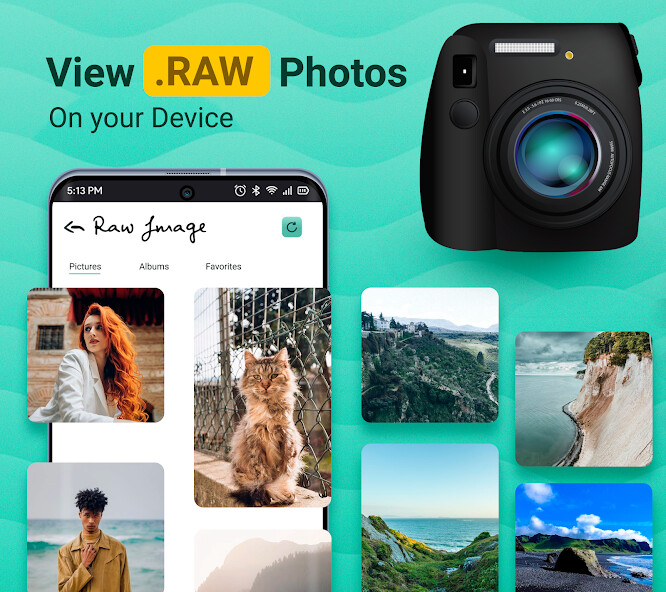
Run this app named Raw Image File Viewer Editor using MyAndroid.
You can do it using our Android online emulator.
Raw images or raw image files are images that are not completed or not to ready for view or edit then you can view very easily with the help of raw image viewer.
- With the help of raw image viewer app you easily view camera raw image files.
- There is some extension of raw image file that shown in these app are: 3FR, ARI, BRAW, CRW, CR2, CR3, CAP, DATA, DCS, DCR, DNG, DRF, EIP, ERF, FFF, GFR, IIQ, K25, KDC, MDC, MEF, MOS, MRW, NEF, NRW, OBM, ORF, PEF, PTX, PXN, R3D, RAF, RAW, RWL, RWZ, SR2, SRF, SRW, TIF, X3F.
- If you wan to know your raw files information about raw image are: X resolutions, software, image make, date and time of the image, white point, image height and width, bits per sample, compression, photo-metric interpretation, strip offset, exposure time, f-number, iso speed ratings, focal length, exif image width and height, file source etc.
- These types of extension files are seen in album list also or you can see in a individual format in app.
- You can also save your favorite raw files very easily on a one tap.
- These app has convert your raw files into jpg, png and pdf format.
- You can save the converted file in your choices of format then you can view converted image and also share, delete the converted image.
- If you want to share your raw image file then you can easily share your original raw image files easily.
- If you want to delete your raw image files from storage then simply long press on raw files and delete it.
- If you want to delete your raw image files storage then simply long press on raw files and delete it.
- You can also save multiple raw image files into pdf.
- Select any one raw image file and you can also edit the files like you can crop the image, rotate, give the filters in image, add text on image, change the image brightness or smoothness, also you can draw your own things on that raw image files.
- If you want print of raw image files then can easily tap on print.
- If you want print of raw image files then you can easily tap on print.
- If you want to see which raw files extension supported by these app just tap on raw image info and see extension list.
- Edit, converted or pdf file shown in a raw history on these app and you can view, delete and share those all files.
Thank you.
- With the help of raw image viewer app you easily view camera raw image files.
- There is some extension of raw image file that shown in these app are: 3FR, ARI, BRAW, CRW, CR2, CR3, CAP, DATA, DCS, DCR, DNG, DRF, EIP, ERF, FFF, GFR, IIQ, K25, KDC, MDC, MEF, MOS, MRW, NEF, NRW, OBM, ORF, PEF, PTX, PXN, R3D, RAF, RAW, RWL, RWZ, SR2, SRF, SRW, TIF, X3F.
- If you wan to know your raw files information about raw image are: X resolutions, software, image make, date and time of the image, white point, image height and width, bits per sample, compression, photo-metric interpretation, strip offset, exposure time, f-number, iso speed ratings, focal length, exif image width and height, file source etc.
- These types of extension files are seen in album list also or you can see in a individual format in app.
- You can also save your favorite raw files very easily on a one tap.
- These app has convert your raw files into jpg, png and pdf format.
- You can save the converted file in your choices of format then you can view converted image and also share, delete the converted image.
- If you want to share your raw image file then you can easily share your original raw image files easily.
- If you want to delete your raw image files from storage then simply long press on raw files and delete it.
- If you want to delete your raw image files storage then simply long press on raw files and delete it.
- You can also save multiple raw image files into pdf.
- Select any one raw image file and you can also edit the files like you can crop the image, rotate, give the filters in image, add text on image, change the image brightness or smoothness, also you can draw your own things on that raw image files.
- If you want print of raw image files then can easily tap on print.
- If you want print of raw image files then you can easily tap on print.
- If you want to see which raw files extension supported by these app just tap on raw image info and see extension list.
- Edit, converted or pdf file shown in a raw history on these app and you can view, delete and share those all files.
Thank you.
MyAndroid is not a downloader online for Raw Image File Viewer Editor. It only allows to test online Raw Image File Viewer Editor with apkid com.cs.rawimage.sm. MyAndroid provides the official Google Play Store to run Raw Image File Viewer Editor online.
©2024. MyAndroid. All Rights Reserved.
By OffiDocs Group OU – Registry code: 1609791 -VAT number: EE102345621.