We provide Edge Lighting Volume Equalizer online (apkid: com.cs.lightingequalizer.sp) in order to run this application in our online Android emulator.
Description:
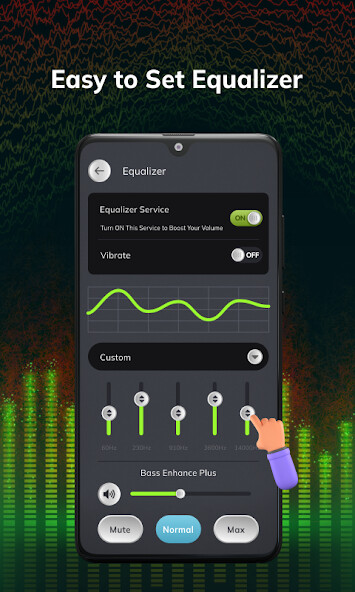
Run this app named Edge Lighting Volume Equalizer using MyAndroid.
You can do it using our Android online emulator.
Welcome
Equalizer bass booster improve the sound quality of your android device.
Adjust sound levels so that you get the best out of your music, audio or Video coming out of your device.
You can increase the phone volume.
Module:
Equalizer, DEGE Booster, Music Player.
Equalizer:
Start equalizer service to enhance volume.
You can set vibrate on or off.
You can set audio volume.
Edge Booster:
You can set edge lighting on or off.
Music are play that time edge lighting start.
You can set border icon and change color.
Music Player:
List of all music within app.
Required Permission:
READ_EXTERNAL_STORAGE : get all music files from device storage.
Thank you
Equalizer bass booster improve the sound quality of your android device.
Adjust sound levels so that you get the best out of your music, audio or Video coming out of your device.
You can increase the phone volume.
Module:
Equalizer, DEGE Booster, Music Player.
Equalizer:
Start equalizer service to enhance volume.
You can set vibrate on or off.
You can set audio volume.
Edge Booster:
You can set edge lighting on or off.
Music are play that time edge lighting start.
You can set border icon and change color.
Music Player:
List of all music within app.
Required Permission:
READ_EXTERNAL_STORAGE : get all music files from device storage.
Thank you
MyAndroid is not a downloader online for Edge Lighting Volume Equalizer. It only allows to test online Edge Lighting Volume Equalizer with apkid com.cs.lightingequalizer.sp. MyAndroid provides the official Google Play Store to run Edge Lighting Volume Equalizer online.
©2024. MyAndroid. All Rights Reserved.
By OffiDocs Group OU – Registry code: 1609791 -VAT number: EE102345621.