We provide Backup Plus - Backup Restore online (apkid: com.cryptobackupplus.com) in order to run this application in our online Android emulator.
Description:
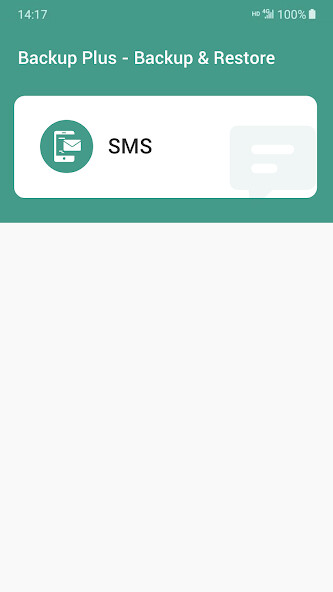
Run this app named Backup Plus - Backup Restore using MyAndroid.
You can do it using our Android online emulator.
A data backup and restore tool on Android!
You can backup SMS to your SD card.
Never lose your data again!
Features:
- Backup apps to SD card
- Can select SMS conversations to backup
- Can change backup folder to external SD card
Requested Permissions
READ_SMS/Write_SMS
These permissions are used to backup & restore your SMS
MANAGE_EXTERNAL_STORAGE
Backup Plus need to be able to automatically access multiple directories outside of their app-specific storage space for backup and restore
Notice:
If you intend to do a factory reset on the phone, please make sure default backup folder is in your external SD card before doing it.
If not, please copy the entire backup folder ("SmsContactsBackup" by default) to your external SD card.
Please back up to sd card or cloud before factory reset, or all backups will be deleted due to system restriction.
For Android 4.4 and above, Google reserved the permission to write in SD card.
It is now granted only to Google and cellphone manufactures.
Contact us:
Email: [email protected]
Phone: +917065881221
Address: 13A, Mayur Place, Mayur Vihar, New Delhi, Delhi 110091
You can backup SMS to your SD card.
Never lose your data again!
Features:
- Backup apps to SD card
- Can select SMS conversations to backup
- Can change backup folder to external SD card
Requested Permissions
READ_SMS/Write_SMS
These permissions are used to backup & restore your SMS
MANAGE_EXTERNAL_STORAGE
Backup Plus need to be able to automatically access multiple directories outside of their app-specific storage space for backup and restore
Notice:
If you intend to do a factory reset on the phone, please make sure default backup folder is in your external SD card before doing it.
If not, please copy the entire backup folder ("SmsContactsBackup" by default) to your external SD card.
Please back up to sd card or cloud before factory reset, or all backups will be deleted due to system restriction.
For Android 4.4 and above, Google reserved the permission to write in SD card.
It is now granted only to Google and cellphone manufactures.
Contact us:
Email: [email protected]
Phone: +917065881221
Address: 13A, Mayur Place, Mayur Vihar, New Delhi, Delhi 110091
MyAndroid is not a downloader online for Backup Plus - Backup Restore. It only allows to test online Backup Plus - Backup Restore with apkid com.cryptobackupplus.com. MyAndroid provides the official Google Play Store to run Backup Plus - Backup Restore online.
©2024. MyAndroid. All Rights Reserved.
By OffiDocs Group OU – Registry code: 1609791 -VAT number: EE102345621.