We provide Music Modifier - Music Editor online (apkid: com.crackcode.musicmodifier.mp3editor.musiceditor) in order to run this application in our online Android emulator.
Description:
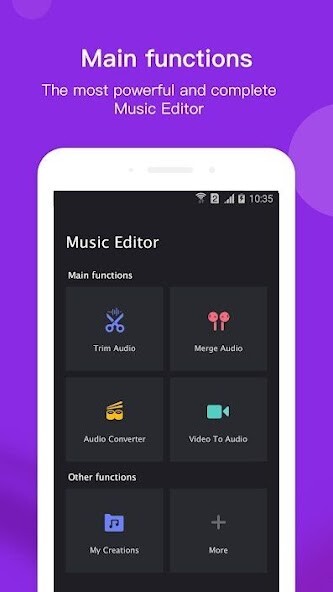
Run this app named Music Modifier - Music Editor using MyAndroid.
You can do it using our Android online emulator.
With Music Modifier, you can cut out a certain part of the music as a ringtone, alarm tone, and notification tone
Features--
- Trim Audio: Crop a part of the audio as a ringtone, alarm, and notification tone.
- Merge Audio: Connect multiple audio files into one.
- Convert Audio: Change one music format to another, such as AAC to MP3, M4A to MP3, MP3 to WAV, and so on.
- My Creations: All processed audio files will be displayed here, you can re-edit, delete or share them.
- Mix Audio: You can mix two music into one, and you can also adjust the volume level of the music.
- Compress Audio: You can compress audio by changing the channel, sample rate, and bit rate.
- Tag Editor: You can change the metadata of audio, such as title, album, composer, year, and cover.
- Split Audio: If you need to split audio into two parts, you can use this feature.
- Reverse Audio-Reverse the audio and plays it in reverse.
- Speed Editor-Edit audio speed, fast forward, slow down.
- Remove Part-Remove a part of the audio.
- Mute Part-Part of the audio can be muted.
- Volume Booster- You can change the volume level of audio
Features--
- Trim Audio: Crop a part of the audio as a ringtone, alarm, and notification tone.
- Merge Audio: Connect multiple audio files into one.
- Convert Audio: Change one music format to another, such as AAC to MP3, M4A to MP3, MP3 to WAV, and so on.
- My Creations: All processed audio files will be displayed here, you can re-edit, delete or share them.
- Mix Audio: You can mix two music into one, and you can also adjust the volume level of the music.
- Compress Audio: You can compress audio by changing the channel, sample rate, and bit rate.
- Tag Editor: You can change the metadata of audio, such as title, album, composer, year, and cover.
- Split Audio: If you need to split audio into two parts, you can use this feature.
- Reverse Audio-Reverse the audio and plays it in reverse.
- Speed Editor-Edit audio speed, fast forward, slow down.
- Remove Part-Remove a part of the audio.
- Mute Part-Part of the audio can be muted.
- Volume Booster- You can change the volume level of audio
MyAndroid is not a downloader online for Music Modifier - Music Editor. It only allows to test online Music Modifier - Music Editor with apkid com.crackcode.musicmodifier.mp3editor.musiceditor. MyAndroid provides the official Google Play Store to run Music Modifier - Music Editor online.
©2024. MyAndroid. All Rights Reserved.
By OffiDocs Group OU – Registry code: 1609791 -VAT number: EE102345621.