We provide Cox Homelife online (apkid: com.cox.homesecurity) in order to run this application in our online Android emulator.
Description:
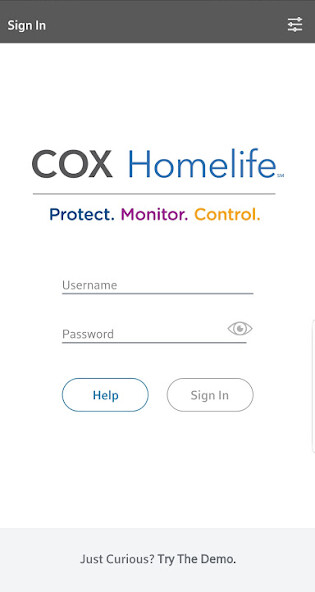
Run this app named Cox Homelife using MyAndroid.
You can do it using our Android online emulator.
From jet-setters to go-getters and everyone in between, Cox Homelife offers home security and automation to fit any lifestyle.
Customers can use the Cox Homelife app to securely view & control their system anytime, anywhere on their smart phone or tablet.
Note: The applications features may vary depending on the devices installed as part of your Homelife system.
The following supported devices require Android operating system version 7.0 or higher:
Google Nexus 5, 6P, 7, 9, 10, Prime
Google Pixel 7.x, Pixel XL, Pixel 2, Pixe
LG G5, V10
Samsung Galaxy Note 5, Note 8, Note 9
Samsung Galaxy S5, S6, S6 Edge, S7, S7 Edge, S8, S8 Plus, S9, S9 Plus, S10, S10 Plus
Note: Devices with Google Chrome version v66 require the 9.1.1 Mobile App is required.
Mobile App versions prior to version 9.1.1 are incompatible with v 66 of Google Chrome.
To use this app, you must be a current Cox Homelife customer.
Please call 1-877-404-2568 to learn more about Cox Homelife.
Supported markets: AR, AZ, CA, CT, FL, GA, IA, ID, KS, LA, NE, NV, OH, OK, RI, and VA.
Customers can use the Cox Homelife app to securely view & control their system anytime, anywhere on their smart phone or tablet.
Note: The applications features may vary depending on the devices installed as part of your Homelife system.
The following supported devices require Android operating system version 7.0 or higher:
Google Nexus 5, 6P, 7, 9, 10, Prime
Google Pixel 7.x, Pixel XL, Pixel 2, Pixe
LG G5, V10
Samsung Galaxy Note 5, Note 8, Note 9
Samsung Galaxy S5, S6, S6 Edge, S7, S7 Edge, S8, S8 Plus, S9, S9 Plus, S10, S10 Plus
Note: Devices with Google Chrome version v66 require the 9.1.1 Mobile App is required.
Mobile App versions prior to version 9.1.1 are incompatible with v 66 of Google Chrome.
To use this app, you must be a current Cox Homelife customer.
Please call 1-877-404-2568 to learn more about Cox Homelife.
Supported markets: AR, AZ, CA, CT, FL, GA, IA, ID, KS, LA, NE, NV, OH, OK, RI, and VA.
MyAndroid is not a downloader online for Cox Homelife. It only allows to test online Cox Homelife with apkid com.cox.homesecurity. MyAndroid provides the official Google Play Store to run Cox Homelife online.
©2024. MyAndroid. All Rights Reserved.
By OffiDocs Group OU – Registry code: 1609791 -VAT number: EE102345621.