We provide Converge Chroma online (apkid: com.converge.chroma) in order to run this application in our online Android emulator.
Description:
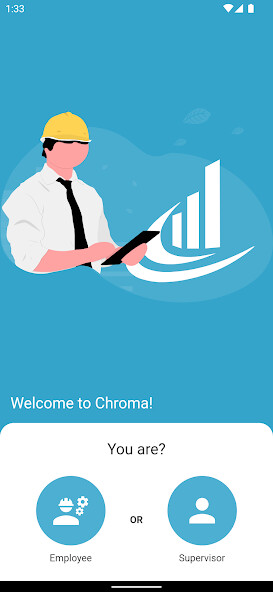
Run this app named Converge Chroma using MyAndroid.
You can do it using our Android online emulator.
This app is used to capture time for employee's based on the user's location.
The application consists of two roles, one is employee and the other is supervisor.
Employees have functionality to view ID card, time entry based on the crew and time log history by pay period.
Once you log into the application as an employee you are taken to the dashboard which has an employee's ID card and contains the QR code which contains employee's information which can be scanned by supervisor for time entry.
The second tab in dashboard contains a time entry tab which shows the employees status of clock in/out with job and phase details.
This screen also has the user's location displayed at the top if the location permission is granted.
The location is captured when an employee clocks in/out using the application.
The second role is supervisor in the application.
This is used to clock the crew employee in/out using the scanner or manually.
Upon login you are displayed with the crews assigned to the supervisor from the web application.
(This can be assigned from the User Management module in web portal).
upon selecting a crew, you can see all the employees present in the crew with their status.
You can click on the employee's name to see their ID card or clock them in/out manually.
There is a scanner button in the centre of the dashboard which will be used to scan the ID card of the employees when they want to clock in/out.
The capture log of employees and supervisor can be found in the more section of the application.
The application consists of two roles, one is employee and the other is supervisor.
Employees have functionality to view ID card, time entry based on the crew and time log history by pay period.
Once you log into the application as an employee you are taken to the dashboard which has an employee's ID card and contains the QR code which contains employee's information which can be scanned by supervisor for time entry.
The second tab in dashboard contains a time entry tab which shows the employees status of clock in/out with job and phase details.
This screen also has the user's location displayed at the top if the location permission is granted.
The location is captured when an employee clocks in/out using the application.
The second role is supervisor in the application.
This is used to clock the crew employee in/out using the scanner or manually.
Upon login you are displayed with the crews assigned to the supervisor from the web application.
(This can be assigned from the User Management module in web portal).
upon selecting a crew, you can see all the employees present in the crew with their status.
You can click on the employee's name to see their ID card or clock them in/out manually.
There is a scanner button in the centre of the dashboard which will be used to scan the ID card of the employees when they want to clock in/out.
The capture log of employees and supervisor can be found in the more section of the application.
MyAndroid is not a downloader online for Converge Chroma. It only allows to test online Converge Chroma with apkid com.converge.chroma. MyAndroid provides the official Google Play Store to run Converge Chroma online.
©2024. MyAndroid. All Rights Reserved.
By OffiDocs Group OU – Registry code: 1609791 -VAT number: EE102345621.