We provide Mi Farmacia Asistencial NDFA online (apkid: com.companyname.farmaapp) in order to run this application in our online Android emulator.
Description:
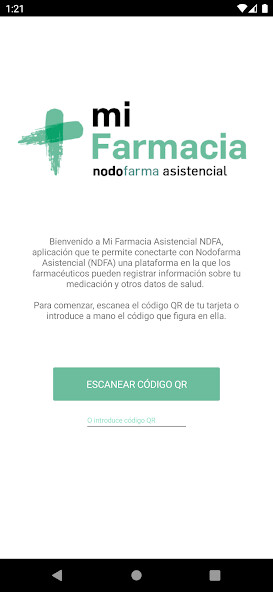
Run this app named Mi Farmacia Asistencial NDFA using MyAndroid.
You can do it using our Android online emulator.
My NDFA Healthcare Pharmacy is an application with which you can have at hand all your medication and other health data that your pharmacist has previously collected.
Its reminder system will help you not to forget any of your shots.
This app allows you to connect free and easily with Nodofarma Asistencial (NDFA), a platform developed by the General Council of Pharmacists that makes NDFA available to pharmacies.
Pharmacists will be able to record information about your medication and other health data of interest.
In this way, you can consult through your mobile phone:
all medication you have purchased at the pharmacy.
The shot reminder system will help you not to forget any of them.
In addition, you have extended information about your medication (advice on how to take it) and a link to download the prospectus.
The app can also collect clinical data that you have provided to your pharmacist: weight, blood pressure, blood tests.
As well as intolerances, allergies, or family history.
HOW TO DOWNLOAD AND REGISTER IN THE APP: previously, your pharmacist must have registered you in the Nodofarma Asistencial (NDFA) platform.
Then they will give you a personal card (My Assistance Pharmacy), which identifies you within the platform.
Without the card, it is not possible to access the app.
Go to your pharmacist if you do not have it.
After downloading the app, you will be prompted to scan the QR code on the card.
To do this, enable the camera of your mobile device.
You can also enter the number that appears on the card.
Next, the app will guide you through a series of steps to verify that you are registered in NDFA (a validation code will be sent to the mobile (by SMS) or email that you have provided to your pharmacist).
Then, the app will ask you to enter a personal access code that you must enter each time you enter the app.
HOW TO USE THE APP: you can navigate through different menus and consult information that your pharmacist has previously registered:
On the initial screen you can check the next medication guidelines scheduled for today.
Allergies and background information is collected on your possible intolerances (to gluten, for example) or allergies.
Also family history that you have communicated to your pharmacist.
Measurements and analysis shows data that you have provided about your weight, blood pressure, blood tests (glucose, cholesterol.).
It will show you your evolution over time.
In Treatments you will find all the medications that, according to the pharmacist's record, you are currently using (both prescriptions from the National Health System and from private doctors, medication that your pharmacist has indicated or any other treatment that you have purchased at the pharmacy).
In addition to the name of the medication, you can see how many times a day and when you need to take it.
The calendar will allow you to see what medicines (and at what times) you need to take on a specific day.
In addition, for each medication you will have advice on how to take it, warnings in special situations, what composition each medication has.
We also provide you with a download link for the prospectus (pdf).
- The application is aimed at the general population.
Specifically, to users/patients who have previously registered on the NDFA platform through a participating pharmacy.
This platform developed by the General Council of Pharmacists is aimed at community pharmacists, so that they can register Professional Pharmaceutical Assistance Services and network all voluntarily adhered pharmacies.
Its reminder system will help you not to forget any of your shots.
This app allows you to connect free and easily with Nodofarma Asistencial (NDFA), a platform developed by the General Council of Pharmacists that makes NDFA available to pharmacies.
Pharmacists will be able to record information about your medication and other health data of interest.
In this way, you can consult through your mobile phone:
all medication you have purchased at the pharmacy.
The shot reminder system will help you not to forget any of them.
In addition, you have extended information about your medication (advice on how to take it) and a link to download the prospectus.
The app can also collect clinical data that you have provided to your pharmacist: weight, blood pressure, blood tests.
As well as intolerances, allergies, or family history.
HOW TO DOWNLOAD AND REGISTER IN THE APP: previously, your pharmacist must have registered you in the Nodofarma Asistencial (NDFA) platform.
Then they will give you a personal card (My Assistance Pharmacy), which identifies you within the platform.
Without the card, it is not possible to access the app.
Go to your pharmacist if you do not have it.
After downloading the app, you will be prompted to scan the QR code on the card.
To do this, enable the camera of your mobile device.
You can also enter the number that appears on the card.
Next, the app will guide you through a series of steps to verify that you are registered in NDFA (a validation code will be sent to the mobile (by SMS) or email that you have provided to your pharmacist).
Then, the app will ask you to enter a personal access code that you must enter each time you enter the app.
HOW TO USE THE APP: you can navigate through different menus and consult information that your pharmacist has previously registered:
On the initial screen you can check the next medication guidelines scheduled for today.
Allergies and background information is collected on your possible intolerances (to gluten, for example) or allergies.
Also family history that you have communicated to your pharmacist.
Measurements and analysis shows data that you have provided about your weight, blood pressure, blood tests (glucose, cholesterol.).
It will show you your evolution over time.
In Treatments you will find all the medications that, according to the pharmacist's record, you are currently using (both prescriptions from the National Health System and from private doctors, medication that your pharmacist has indicated or any other treatment that you have purchased at the pharmacy).
In addition to the name of the medication, you can see how many times a day and when you need to take it.
The calendar will allow you to see what medicines (and at what times) you need to take on a specific day.
In addition, for each medication you will have advice on how to take it, warnings in special situations, what composition each medication has.
We also provide you with a download link for the prospectus (pdf).
- The application is aimed at the general population.
Specifically, to users/patients who have previously registered on the NDFA platform through a participating pharmacy.
This platform developed by the General Council of Pharmacists is aimed at community pharmacists, so that they can register Professional Pharmaceutical Assistance Services and network all voluntarily adhered pharmacies.
MyAndroid is not a downloader online for Mi Farmacia Asistencial NDFA. It only allows to test online Mi Farmacia Asistencial NDFA with apkid com.companyname.farmaapp. MyAndroid provides the official Google Play Store to run Mi Farmacia Asistencial NDFA online.
©2024. MyAndroid. All Rights Reserved.
By OffiDocs Group OU – Registry code: 1609791 -VAT number: EE102345621.