We provide Clever Shopping List online (apkid: com.companyname.clevershoppinglist) in order to run this application in our online Android emulator.
Description:
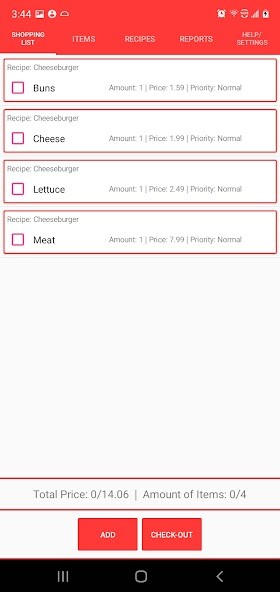
Run this app named Clever Shopping List using MyAndroid.
You can do it using our Android online emulator.
Clever Shopping List was designed with quality-of-life in mind.
Features:
- Add items to your shopping list with a price tag, and sort them out by priority.
- Re-add items that you've deleted from the list, or checked-off the list.
- See historical information about how much you've spent on any item, and how many you've bought.
-Create recipes from user-generated items.
These recipes contain a list of custom items (for example: You can create a "Cheeseburger" recipe that contains Meat, Cheese, Lettuce, and other related items.) Once you've created your recipe, you can quickly add all the ingredients to your shopping list.
This makes it very easy to plan out meals and try to stick to a budget for your shopping trip.
- View two types of reports to track your spending (privately).
- - View your items sorted by most expensive based on how much of each you have purchased in the past.
- - View your monthly spending, and compare it to the previous month of spending.
Clever Shopping List is an entirely localized application, and your data is never uploaded to a third-party.
It also includes a password feature in case you don't want unauthorized users to use the app.
Features:
- Add items to your shopping list with a price tag, and sort them out by priority.
- Re-add items that you've deleted from the list, or checked-off the list.
- See historical information about how much you've spent on any item, and how many you've bought.
-Create recipes from user-generated items.
These recipes contain a list of custom items (for example: You can create a "Cheeseburger" recipe that contains Meat, Cheese, Lettuce, and other related items.) Once you've created your recipe, you can quickly add all the ingredients to your shopping list.
This makes it very easy to plan out meals and try to stick to a budget for your shopping trip.
- View two types of reports to track your spending (privately).
- - View your items sorted by most expensive based on how much of each you have purchased in the past.
- - View your monthly spending, and compare it to the previous month of spending.
Clever Shopping List is an entirely localized application, and your data is never uploaded to a third-party.
It also includes a password feature in case you don't want unauthorized users to use the app.
MyAndroid is not a downloader online for Clever Shopping List. It only allows to test online Clever Shopping List with apkid com.companyname.clevershoppinglist. MyAndroid provides the official Google Play Store to run Clever Shopping List online.
©2024. MyAndroid. All Rights Reserved.
By OffiDocs Group OU – Registry code: 1609791 -VAT number: EE102345621.