We provide ClockMe - Attendance online (apkid: com.colliers.clockme) in order to run this application in our online Android emulator.
Description:
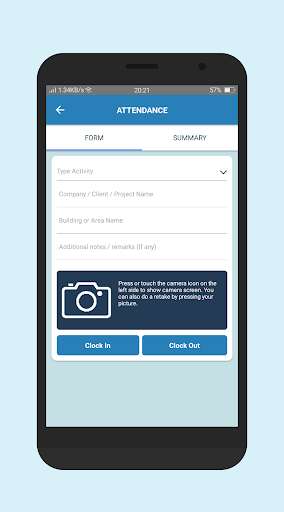
Run this app named ClockMe - Attendance using MyAndroid.
You can do it using our Android online emulator.
Nowadays, when companies are expected to provide more flexibilities for their employees, technology becomes an important bridge to match employees and employers needs.
Having more than 400 employees spread all over Indonesia, Colliers International Indonesia (CII) feels that it is time to provide a flexible yet measured, attendance system for their employees.
We came up with a mobile application to help us manage the attendance of all our employees whether working at office (WFO), at home (WFH) or working at client/project sites.
This attendance mobile application called ClockMe, is our solution to help us manage the attendance of our employees.
This application is to help to simplify the clock-in and clock out process, so they can do it wherever with no hassle.
These are the simple steps:
1.
Make sure your GPS is on
2.
Log in to ClockMe
3.
Choose Clock In/Out
4.
Choose the type of activity
5.
Fill in the Company/Client/Project Name box
6.
Fill in the Building or Area Name box,
7.
Take a Selfie
8.
Submit by pressing Clock In/Out Button
Having more than 400 employees spread all over Indonesia, Colliers International Indonesia (CII) feels that it is time to provide a flexible yet measured, attendance system for their employees.
We came up with a mobile application to help us manage the attendance of all our employees whether working at office (WFO), at home (WFH) or working at client/project sites.
This attendance mobile application called ClockMe, is our solution to help us manage the attendance of our employees.
This application is to help to simplify the clock-in and clock out process, so they can do it wherever with no hassle.
These are the simple steps:
1.
Make sure your GPS is on
2.
Log in to ClockMe
3.
Choose Clock In/Out
4.
Choose the type of activity
5.
Fill in the Company/Client/Project Name box
6.
Fill in the Building or Area Name box,
7.
Take a Selfie
8.
Submit by pressing Clock In/Out Button
MyAndroid is not a downloader online for ClockMe - Attendance. It only allows to test online ClockMe - Attendance with apkid com.colliers.clockme. MyAndroid provides the official Google Play Store to run ClockMe - Attendance online.
©2024. MyAndroid. All Rights Reserved.
By OffiDocs Group OU – Registry code: 1609791 -VAT number: EE102345621.