We provide ScreenRecorder Pro online (apkid: com.codingshiksha.recordscreenpro) in order to run this application in our online Android emulator.
Description:
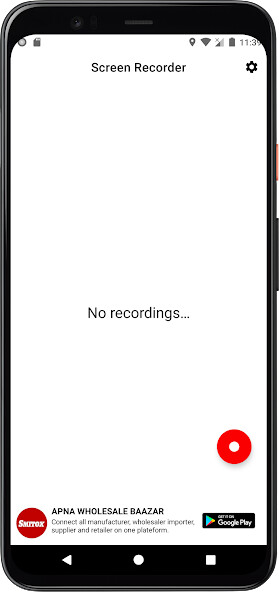
Run this app named ScreenRecorder Pro using MyAndroid.
You can do it using our Android online emulator.
Screen Recorder Pro is the ultimate tool for creating high-quality screen recordings on your Android device.
Whether you're a professional content creator or just looking to capture your gameplay, Screen Recorder Pro offers all the features you need to create polished and engaging videos.
With a simple and intuitive interface, Screen Recorder Pro is easy to use and offers powerful customization options.
The main activity allows you to start and stop recording with a single tap, and you can adjust Video resolution, audio settings from within the app.
The settings activity allows you to adjust advanced recording options such as frame rate and encoder, giving you complete control over the quality of your recordings.
Whether you need a high frame rate for fast-paced gameplay or a lower resolution for sharing videos over slow connections, Screen Recorder Pro has you covered.
The view recording button provides quick access to all of your saved recordings, and you can easily share or delete them with the touch of a button.
With support for sharing to social media platforms or cloud storage services, it's never been easier to get your videos out to the world.
But Screen Recorder Pro isn't just a powerful tool for capturing Video - it's also designed to give you the best possible experience.
With an ad-free interface and optimized performance, you can focus on creating amazing content without any distractions.
Overall, Screen Recorder Pro is the perfect solution for anyone looking to create high-quality screen recordings on their Android device.
With its powerful features and user-friendly interface, it's never been easier to capture & share your videos with the world.
Whether you're a professional content creator or just looking to capture your gameplay, Screen Recorder Pro offers all the features you need to create polished and engaging videos.
With a simple and intuitive interface, Screen Recorder Pro is easy to use and offers powerful customization options.
The main activity allows you to start and stop recording with a single tap, and you can adjust Video resolution, audio settings from within the app.
The settings activity allows you to adjust advanced recording options such as frame rate and encoder, giving you complete control over the quality of your recordings.
Whether you need a high frame rate for fast-paced gameplay or a lower resolution for sharing videos over slow connections, Screen Recorder Pro has you covered.
The view recording button provides quick access to all of your saved recordings, and you can easily share or delete them with the touch of a button.
With support for sharing to social media platforms or cloud storage services, it's never been easier to get your videos out to the world.
But Screen Recorder Pro isn't just a powerful tool for capturing Video - it's also designed to give you the best possible experience.
With an ad-free interface and optimized performance, you can focus on creating amazing content without any distractions.
Overall, Screen Recorder Pro is the perfect solution for anyone looking to create high-quality screen recordings on their Android device.
With its powerful features and user-friendly interface, it's never been easier to capture & share your videos with the world.
MyAndroid is not a downloader online for ScreenRecorder Pro. It only allows to test online ScreenRecorder Pro with apkid com.codingshiksha.recordscreenpro. MyAndroid provides the official Google Play Store to run ScreenRecorder Pro online.
©2024. MyAndroid. All Rights Reserved.
By OffiDocs Group OU – Registry code: 1609791 -VAT number: EE102345621.