We provide Clinerion PNEx Authenticator online (apkid: com.clinerion.pnex.accessapp) in order to run this application in our online Android emulator.
Description:
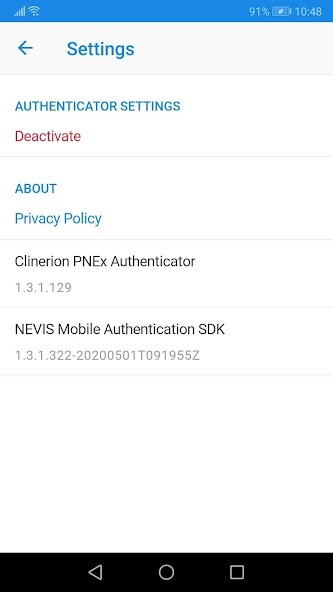
Run this app named Clinerion PNEx Authenticator using MyAndroid.
You can do it using our Android online emulator.
2-step authentication protects your Clinerion Patient Network Explorer account from breach.
To increase the security of your Patient Network Explorer Account, Clinerion is adding a second verification step when you sign in.
In addition to the password, Patient Network Explorer will enable a second authorization step via the Clinerion PNEx Authenticator app.
When logging in to your Patient Network Explorer account, the app will prompt you to confirm your identity using your phones own authentication system, e.g.
PIN code, fingerprint, or facial recognition.
To increase the security of your Patient Network Explorer Account, Clinerion is adding a second verification step when you sign in.
In addition to the password, Patient Network Explorer will enable a second authorization step via the Clinerion PNEx Authenticator app.
When logging in to your Patient Network Explorer account, the app will prompt you to confirm your identity using your phones own authentication system, e.g.
PIN code, fingerprint, or facial recognition.
MyAndroid is not a downloader online for Clinerion PNEx Authenticator. It only allows to test online Clinerion PNEx Authenticator with apkid com.clinerion.pnex.accessapp. MyAndroid provides the official Google Play Store to run Clinerion PNEx Authenticator online.
©2024. MyAndroid. All Rights Reserved.
By OffiDocs Group OU – Registry code: 1609791 -VAT number: EE102345621.