We provide Convert Number (Binary, Hex) online (apkid: com.cleandino.convertnum) in order to run this application in our online Android emulator.
Description:
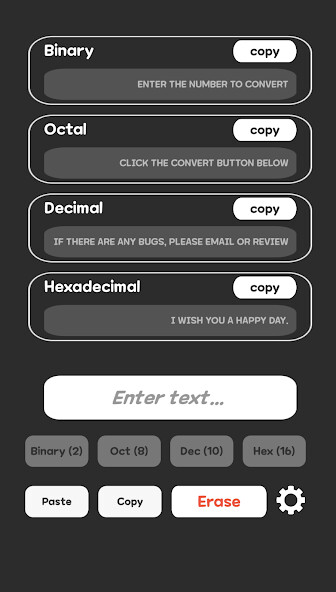
Run this app named Convert Number (Binary, Hex) using MyAndroid.
You can do it using our Android online emulator.
This app accepts binary, octal, decimal, and hexadecimal numbers.
It is a decimal number conversion app that converts to 2, 8, 10, and hexadecimal numbers.
Entering a number automatically activates the button for conversion.
For example
If you enter 10101, all buttons in binary, octal, decimal, and hexadecimal will be activated.
Entering A10 activates only the hexadecimal button.
How to use
1.
Enter the number you want to convert
2.
Click the button to see what form the entered number is
3.
Check and copy the value converted to binary, octal, decimal, or hexadecimal
Other button functions
- You can paste numbers copied from outside using the Paste button.
- You can copy the entered number using the Copy button.
There is a Copy button to copy the result value for each decimal number (binary, octal, decimal, hexadecimal).
App function details
Convert entered 2, 8, 10, 16 numbers to binary numbers
Convert entered 2, 8, 10, 16 numbers to octal numbers
Convert entered 2, 8, 10, 16 numbers to decimal numbers
Convert entered 2, 8, 10, 16 numbers to hexadecimal numbers
Bugs and Questions
[email protected]
It is a decimal number conversion app that converts to 2, 8, 10, and hexadecimal numbers.
Entering a number automatically activates the button for conversion.
For example
If you enter 10101, all buttons in binary, octal, decimal, and hexadecimal will be activated.
Entering A10 activates only the hexadecimal button.
How to use
1.
Enter the number you want to convert
2.
Click the button to see what form the entered number is
3.
Check and copy the value converted to binary, octal, decimal, or hexadecimal
Other button functions
- You can paste numbers copied from outside using the Paste button.
- You can copy the entered number using the Copy button.
There is a Copy button to copy the result value for each decimal number (binary, octal, decimal, hexadecimal).
App function details
Convert entered 2, 8, 10, 16 numbers to binary numbers
Convert entered 2, 8, 10, 16 numbers to octal numbers
Convert entered 2, 8, 10, 16 numbers to decimal numbers
Convert entered 2, 8, 10, 16 numbers to hexadecimal numbers
Bugs and Questions
[email protected]
MyAndroid is not a downloader online for Convert Number (Binary, Hex). It only allows to test online Convert Number (Binary, Hex) with apkid com.cleandino.convertnum. MyAndroid provides the official Google Play Store to run Convert Number (Binary, Hex) online.
©2024. MyAndroid. All Rights Reserved.
By OffiDocs Group OU – Registry code: 1609791 -VAT number: EE102345621.