We provide ClassLink Verify online (apkid: com.classlink.verify) in order to run this application in our online Android emulator.
Description:
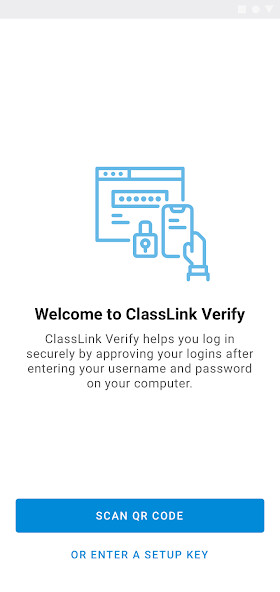
Run this app named ClassLink Verify using MyAndroid.
You can do it using our Android online emulator.
With ClassLink Verify you can generate verification codes to use in addition to your passwords when signing in to your accountadding an extra layer of data security.
ClassLink Verify works with any application requiring 2-Step Verification to sign in to your account.
Features include:
- Automatic setup via QR code
- Support for multiple accounts
- Support for TOTP and HOTP algorithms
To use Verify with ClassLink LaunchPad, you will need to enable 2-Step Verification on your ClassLink Account.
Visit https: //help.classlink.com/s/article/Two-Factor-Authentication to get started.
ClassLink Verify works with any application requiring 2-Step Verification to sign in to your account.
Features include:
- Automatic setup via QR code
- Support for multiple accounts
- Support for TOTP and HOTP algorithms
To use Verify with ClassLink LaunchPad, you will need to enable 2-Step Verification on your ClassLink Account.
Visit https: //help.classlink.com/s/article/Two-Factor-Authentication to get started.
MyAndroid is not a downloader online for ClassLink Verify. It only allows to test online ClassLink Verify with apkid com.classlink.verify. MyAndroid provides the official Google Play Store to run ClassLink Verify online.
©2024. MyAndroid. All Rights Reserved.
By OffiDocs Group OU – Registry code: 1609791 -VAT number: EE102345621.