We provide Zen Memo online (apkid: com.cielo.zenmemo) in order to run this application in our online Android emulator.
Description:
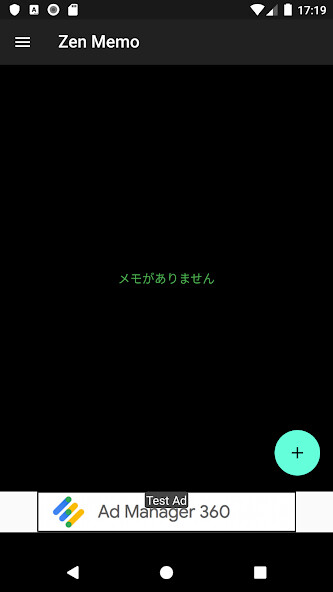
Run this app named Zen Memo using MyAndroid.
You can do it using our Android online emulator.
How to use.
Since there is nothing empty at first, No memo is displayed.
Just enter it on the memo input screen.
According to the size of the display screen, the characters will be reduced to the limit so that they do not wrap.
(Up to the character size specified in the settings)
How to add notes
1 Press "+" at the bottom right
2 The memo screen will appear, so enter it.
3 Press the save button at the bottom right.
only this.
How to display notes.
1 The list is on the first screen, so just press to select.
How to delete notes
1 Simply swipe left or right on the note you want to erase on the first screen.
How to share
1 For the first screen, just press the icon on the left side of the list.
2 If you are viewing a memo, just push the icon in the bottom center.
Font size setting
1 Press the icon along the top left side or swipe from the left edge of the screen to the right
2 Press SET
3 Maximum font value First character size
Four.
First font value Smallest character size
Five.
Document display speed Display speed when displaying memos.
When set to 0, it will be displayed at once.
Since there is nothing empty at first, No memo is displayed.
Just enter it on the memo input screen.
According to the size of the display screen, the characters will be reduced to the limit so that they do not wrap.
(Up to the character size specified in the settings)
How to add notes
1 Press "+" at the bottom right
2 The memo screen will appear, so enter it.
3 Press the save button at the bottom right.
only this.
How to display notes.
1 The list is on the first screen, so just press to select.
How to delete notes
1 Simply swipe left or right on the note you want to erase on the first screen.
How to share
1 For the first screen, just press the icon on the left side of the list.
2 If you are viewing a memo, just push the icon in the bottom center.
Font size setting
1 Press the icon along the top left side or swipe from the left edge of the screen to the right
2 Press SET
3 Maximum font value First character size
Four.
First font value Smallest character size
Five.
Document display speed Display speed when displaying memos.
When set to 0, it will be displayed at once.
MyAndroid is not a downloader online for Zen Memo. It only allows to test online Zen Memo with apkid com.cielo.zenmemo. MyAndroid provides the official Google Play Store to run Zen Memo online.
©2024. MyAndroid. All Rights Reserved.
By OffiDocs Group OU – Registry code: 1609791 -VAT number: EE102345621.