We provide Drawing Pad: Simple Drawing online (apkid: com.chamilka.drawingpad) in order to run this application in our online Android emulator.
Description:
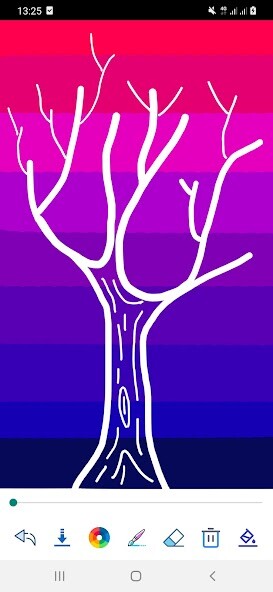
Run this app named Drawing Pad: Simple Drawing using MyAndroid.
You can do it using our Android online emulator.
Welcome to this amazing drawing pad app.
Are you want to draw simple drawings easily? Ok, this is the right painting app for it.
Drawing pad: simple drawing is one of the best drawing apps in the market.
Start now drawing a sketch and another painting.
This is a simple app for drawing, painting, and sketching.
This drawing app can use by everyone without any experience.
Enjoy making beautiful drawings and sketches with Drawing Pad: Simple Drawing app.
Using this Drawing pad app you can get incredible drawing experience.
This painting app is 100% offline and 100% free.
This sketches and painting app gives you a desktop drawing app feeling.
This drawing pad app creates concepts.
So anyone can use it very easily.
This drawing and painting app can be used for drawing any sketches, your simple plane, and nice art.
After your drawing, you can save your sketch or painting in your gallery.
Now we can discuss how to use this drawing and paint app.
If want to draw a sketch you can use your fingers and start moving on the white background.
So you can start your drawing now.
The first time you draw on the drawing pad brush color is black.
But dont worry you can change your brush color easily and there Are a thousand colors for you.
Bottom tool pellets have various types of painting tools.
There is a color circle tool.
Touch it.
Now you have a color pellet.
Now you can select your preferred color from the color pallet.
If you want to change the brush size.
You can move to Seek bar and edges of your brush size.
If you want to erase your drawing or sketch you can use an eraser tool.
If you want to paint all drawings use one color.
Here is the paint bucket tool.
Touch the paint bucket and select your prefer color and change the background color.
If you want to delete your drawing or sketch you can use the delete button for it.
After your drawing, you can save your drawing in your gallery.
Press the download button and save your drawing or sketch in your gallery.
Why are you late? Start your drawing with Drawing Pad: Simple Drawing
Are you want to draw simple drawings easily? Ok, this is the right painting app for it.
Drawing pad: simple drawing is one of the best drawing apps in the market.
Start now drawing a sketch and another painting.
This is a simple app for drawing, painting, and sketching.
This drawing app can use by everyone without any experience.
Enjoy making beautiful drawings and sketches with Drawing Pad: Simple Drawing app.
Using this Drawing pad app you can get incredible drawing experience.
This painting app is 100% offline and 100% free.
This sketches and painting app gives you a desktop drawing app feeling.
This drawing pad app creates concepts.
So anyone can use it very easily.
This drawing and painting app can be used for drawing any sketches, your simple plane, and nice art.
After your drawing, you can save your sketch or painting in your gallery.
Now we can discuss how to use this drawing and paint app.
If want to draw a sketch you can use your fingers and start moving on the white background.
So you can start your drawing now.
The first time you draw on the drawing pad brush color is black.
But dont worry you can change your brush color easily and there Are a thousand colors for you.
Bottom tool pellets have various types of painting tools.
There is a color circle tool.
Touch it.
Now you have a color pellet.
Now you can select your preferred color from the color pallet.
If you want to change the brush size.
You can move to Seek bar and edges of your brush size.
If you want to erase your drawing or sketch you can use an eraser tool.
If you want to paint all drawings use one color.
Here is the paint bucket tool.
Touch the paint bucket and select your prefer color and change the background color.
If you want to delete your drawing or sketch you can use the delete button for it.
After your drawing, you can save your drawing in your gallery.
Press the download button and save your drawing or sketch in your gallery.
Why are you late? Start your drawing with Drawing Pad: Simple Drawing
MyAndroid is not a downloader online for Drawing Pad: Simple Drawing. It only allows to test online Drawing Pad: Simple Drawing with apkid com.chamilka.drawingpad. MyAndroid provides the official Google Play Store to run Drawing Pad: Simple Drawing online.
©2024. MyAndroid. All Rights Reserved.
By OffiDocs Group OU – Registry code: 1609791 -VAT number: EE102345621.