We provide CASA Automation online (apkid: com.casa.smart) in order to run this application in our online Android emulator.
Description:
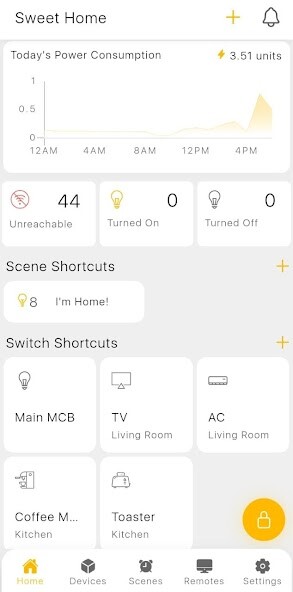
Run this app named CASA Automation using MyAndroid.
You can do it using our Android online emulator.
1.
Control and Schedule all the appliances from the mobile anywhere, anytime.
2.
Manage Access to other users by joining them into your home.
3.
Control all your IR appliances like TV, Set Top Box, Air Conditioner, Projector etc.
4.
Get a personalised and elaborate Entertainment Program Guide, to keep track of what's playing on your TV.
5.
Schedule all your appliances using Routines and Scenes.
6.
Create Workflows to do a set of actions based on room temperature, motion etc.
7.
View real-time power consumption and energy stats of the appliances.
8.
Control All your appliances using voice with Google Assistant and Amazon Alexa.
Control and Schedule all the appliances from the mobile anywhere, anytime.
2.
Manage Access to other users by joining them into your home.
3.
Control all your IR appliances like TV, Set Top Box, Air Conditioner, Projector etc.
4.
Get a personalised and elaborate Entertainment Program Guide, to keep track of what's playing on your TV.
5.
Schedule all your appliances using Routines and Scenes.
6.
Create Workflows to do a set of actions based on room temperature, motion etc.
7.
View real-time power consumption and energy stats of the appliances.
8.
Control All your appliances using voice with Google Assistant and Amazon Alexa.
MyAndroid is not a downloader online for CASA Automation. It only allows to test online CASA Automation with apkid com.casa.smart. MyAndroid provides the official Google Play Store to run CASA Automation online.
©2024. MyAndroid. All Rights Reserved.
By OffiDocs Group OU – Registry code: 1609791 -VAT number: EE102345621.