We provide NoPhone Launcher online (apkid: com.canguru.nophonelauncher) in order to run this application in our online Android emulator.
Description:
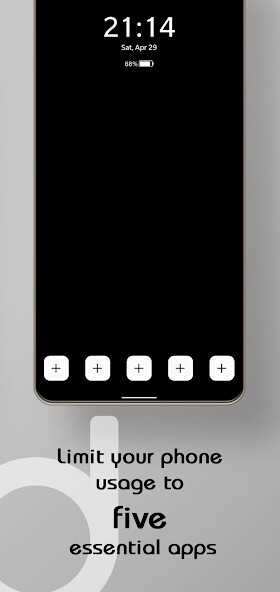
Run this app named NoPhone Launcher using MyAndroid.
You can do it using our Android online emulator.
NoPhone Launcher is a unique mobile app designed to help users save time and minimize distractions by limiting their smartphone usage to just five essential apps.
With its sleek interface and powerful features, this app is perfect for anyone looking to boost their productivity and focus throughout the day.
One of the standout features of NoPhone Launcher is its Dark/Light mode, providing users with the option to choose a style that is comfortable and easy on the eyes.
Additionally, the app allows users to customize their clock styles and set a maximum number of apps they want to include on their home screen, giving them even greater control over their mobile experience.
Despite its advanced features, NoPhone Launcher is incredibly easy to use, with a simple and intuitive interface that makes it easy to navigate and customize.
This app is designed to be user-friendly, so even those who are not tech-savvy can use it without any difficulty.
Overall, NoPhone Launcher is an excellent app for anyone who wants to save time, reduce distractions, and increase productivity.
With its customizable features and easy-to-use interface, this app is sure to become a valuable tool for anyone looking to take control of their mobile experience.
Download NoPhone Launcher today and start maximizing your productivity!
With its sleek interface and powerful features, this app is perfect for anyone looking to boost their productivity and focus throughout the day.
One of the standout features of NoPhone Launcher is its Dark/Light mode, providing users with the option to choose a style that is comfortable and easy on the eyes.
Additionally, the app allows users to customize their clock styles and set a maximum number of apps they want to include on their home screen, giving them even greater control over their mobile experience.
Despite its advanced features, NoPhone Launcher is incredibly easy to use, with a simple and intuitive interface that makes it easy to navigate and customize.
This app is designed to be user-friendly, so even those who are not tech-savvy can use it without any difficulty.
Overall, NoPhone Launcher is an excellent app for anyone who wants to save time, reduce distractions, and increase productivity.
With its customizable features and easy-to-use interface, this app is sure to become a valuable tool for anyone looking to take control of their mobile experience.
Download NoPhone Launcher today and start maximizing your productivity!
MyAndroid is not a downloader online for NoPhone Launcher. It only allows to test online NoPhone Launcher with apkid com.canguru.nophonelauncher. MyAndroid provides the official Google Play Store to run NoPhone Launcher online.
©2024. MyAndroid. All Rights Reserved.
By OffiDocs Group OU – Registry code: 1609791 -VAT number: EE102345621.