We provide Document Scanner - CamScanner online (apkid: com.camscanner.pdfscannerandcamscanner) in order to run this application in our online Android emulator.
Description:
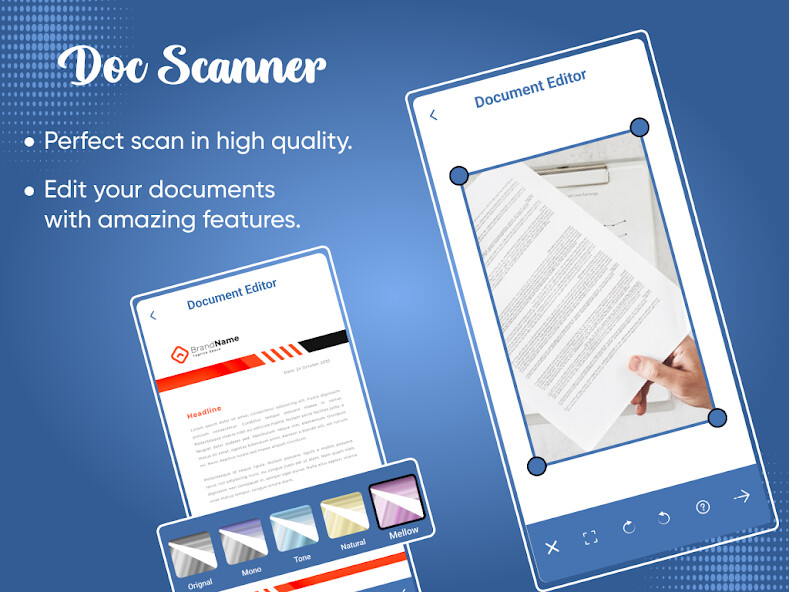
Run this app named Document Scanner - CamScanner using MyAndroid.
You can do it using our Android online emulator.
Are you looking for a scanner app to replace CamScanner?
CamScanner lets you scan and create PDF files on your device using photos and camera.
You can click or scan your document from your camera or choose photos from gallery.
PDF generation is completely offline and requires no internet connection.
It saves your PDF file history and the list of recently scanned documents.
With a light clean and easy to use interface, using CamScanner is a breeze.
Along with scanning, features like cropping and filters improve the visibility of your documents.
CamScanner is extremely convenient and helps you scan and digitize all your documents, receipts, notes, photos, discussions and cards.
You can also share your documents as image or as pdf easily.
It is literally a scanner in your pocket.
CamScanner is not just easy to use but also completely secure.
The documents scanned are not uploaded to any server for any processing.
Document recognition in the photos after scanning is done on the device.
Use Oken Scanner features to handle your paperwork with ease.
Say goodbye to huge and ugly copy machines and get this ultra-fast scanner app for free now.
Oken Scanner will turn your device into a powerful portable scanner that recognizes text automatically (OCR) , and help you become more productive in your work and daily life.
Download this scanner app for free to instantly scan, save, and share any document in PDF, JPG , Word or TXT formats.
DOCUMENT SCANNER
This tiny yet powerful free scanner app is a must-have for students and anyone involved in a small business: accountants, realtors, managers, or lawyers.
Scan anything you need, including receipts, contracts, paper notes, fax papers, books, and store your scans as multipage PDF or JPG files.
PDF CONVERTER
PDF Converter: create pdf from a website, convert document files (doc, docx, ppt, pptx) to PDF.
Supported file formats: pdf, jpg, doc, docx, txt, xls, xlsm, xlsx, csv, ppt, pptm, pptx
EASILY SHARE
Share files for commenting or viewing in WhatsApp, iMessage, Microsoft Teams.
Collect comments from multiple people in one file online.
Speed document reviews by responding to each others comments.
Receive activity notifications for files youve shared.
Email attachment or sending the doc link.
INNOVATIVE PDF SCANNER
Scan documents and photos to PDF, JPG, or TXT
Easily scan multiple pages into one document
Recognize text from any scannable object with OCR
Put your electronic signature on documents
HANDY DOCUMENT EDITOR \\u0026 FILE MANAGER
Edit scans using color correction and noise removing features
Use file manager with folders, drag \\u0026 drop, and document editing features
Protect your confidential scans by locking folders and files with PIN
EASY DOCUMENT SHARING
Scan documents and share them in just a few taps
Share and upload scanned documents to cloud services like Dropbox, Google Drive, Evernote, OneDrive.
Features:
- No subscription charges - unlimited scans, shares and document creation, absolutely free!
- Works completely offline - no online servers
- Choose document from your gallery or scan/click photos from camera
- Maintains file history
- Open the PDF with any PDF viewer
- High quality image option for PDF
- Convert multiple images into single PDF
- Easily share your PDF file via email
- Saves your document in process, so you can start over from where you left
- Rotate/Enhance the visibility of your documents after scanning using built in effects
- Select multiple images from your gallery (using a supported like Google Photos)
- Cloud Backup(supported by Dropbox)
- Multiple filters
- Scan your document, PDF, or important papers like invoices, assignments, insurances, business documents, shop papers etc.
- Enhance the scan quality with multiple magic colour, black & white, grayscale filters & scan easily with auto cropping.
- Organize your scanned papers in folders & share as PDF/JPG files.
CamScanner lets you scan and create PDF files on your device using photos and camera.
You can click or scan your document from your camera or choose photos from gallery.
PDF generation is completely offline and requires no internet connection.
It saves your PDF file history and the list of recently scanned documents.
With a light clean and easy to use interface, using CamScanner is a breeze.
Along with scanning, features like cropping and filters improve the visibility of your documents.
CamScanner is extremely convenient and helps you scan and digitize all your documents, receipts, notes, photos, discussions and cards.
You can also share your documents as image or as pdf easily.
It is literally a scanner in your pocket.
CamScanner is not just easy to use but also completely secure.
The documents scanned are not uploaded to any server for any processing.
Document recognition in the photos after scanning is done on the device.
Use Oken Scanner features to handle your paperwork with ease.
Say goodbye to huge and ugly copy machines and get this ultra-fast scanner app for free now.
Oken Scanner will turn your device into a powerful portable scanner that recognizes text automatically (OCR) , and help you become more productive in your work and daily life.
Download this scanner app for free to instantly scan, save, and share any document in PDF, JPG , Word or TXT formats.
DOCUMENT SCANNER
This tiny yet powerful free scanner app is a must-have for students and anyone involved in a small business: accountants, realtors, managers, or lawyers.
Scan anything you need, including receipts, contracts, paper notes, fax papers, books, and store your scans as multipage PDF or JPG files.
PDF CONVERTER
PDF Converter: create pdf from a website, convert document files (doc, docx, ppt, pptx) to PDF.
Supported file formats: pdf, jpg, doc, docx, txt, xls, xlsm, xlsx, csv, ppt, pptm, pptx
EASILY SHARE
Share files for commenting or viewing in WhatsApp, iMessage, Microsoft Teams.
Collect comments from multiple people in one file online.
Speed document reviews by responding to each others comments.
Receive activity notifications for files youve shared.
Email attachment or sending the doc link.
INNOVATIVE PDF SCANNER
Scan documents and photos to PDF, JPG, or TXT
Easily scan multiple pages into one document
Recognize text from any scannable object with OCR
Put your electronic signature on documents
HANDY DOCUMENT EDITOR \\u0026 FILE MANAGER
Edit scans using color correction and noise removing features
Use file manager with folders, drag \\u0026 drop, and document editing features
Protect your confidential scans by locking folders and files with PIN
EASY DOCUMENT SHARING
Scan documents and share them in just a few taps
Share and upload scanned documents to cloud services like Dropbox, Google Drive, Evernote, OneDrive.
Features:
- No subscription charges - unlimited scans, shares and document creation, absolutely free!
- Works completely offline - no online servers
- Choose document from your gallery or scan/click photos from camera
- Maintains file history
- Open the PDF with any PDF viewer
- High quality image option for PDF
- Convert multiple images into single PDF
- Easily share your PDF file via email
- Saves your document in process, so you can start over from where you left
- Rotate/Enhance the visibility of your documents after scanning using built in effects
- Select multiple images from your gallery (using a supported like Google Photos)
- Cloud Backup(supported by Dropbox)
- Multiple filters
- Scan your document, PDF, or important papers like invoices, assignments, insurances, business documents, shop papers etc.
- Enhance the scan quality with multiple magic colour, black & white, grayscale filters & scan easily with auto cropping.
- Organize your scanned papers in folders & share as PDF/JPG files.
MyAndroid is not a downloader online for Document Scanner - CamScanner. It only allows to test online Document Scanner - CamScanner with apkid com.camscanner.pdfscannerandcamscanner. MyAndroid provides the official Google Play Store to run Document Scanner - CamScanner online.
©2024. MyAndroid. All Rights Reserved.
By OffiDocs Group OU – Registry code: 1609791 -VAT number: EE102345621.