We provide BZBGEAR Switcher Control online (apkid: com.bzbgear.videoswitcher) in order to run this application in our online Android emulator.
Description:
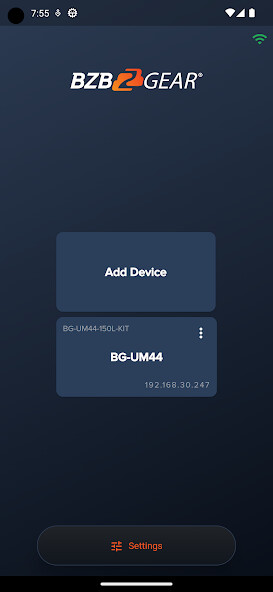
Run this app named BZBGEAR Switcher Control using MyAndroid.
You can do it using our Android online emulator.
With the BZBGEAR Switch Control App managing your BZBGEAR Matrix Switcher is now at the tip of your finger.
Select from 9 of the most popular BZBGEAR switchers to easily configure which sources play on which displays!
Supported Devices: BG-UHD-44M, BG-UM88-100M-KIT, BG-UM88-150L-KIT, BG-UM44-100M-KIT, BG-UM44-150L-KIT, BG-UHD-88M, BG-UHD-1616M, BZ-MVS4X4-4K, BZ-MVS8X8-4K, BG-VOP-CB, BG-IPGEAR-PRO-C.
Effortlessly set which source is displayed on which device by simply dragging sources/inputs to desired outputs.
The Control app allows users to change input and output device names to efficiently manage connected devices at a glance.
Status indicators were added to easily show if the matrix switcher is visible to the app and to show which sources are connected and active.
A Pass-Thru button allows users to easily and quickly set input-output matching (1 to 1, 2 to 2, etc).
The Switch Control app also allows for a number of Preset configurations based on the users needs.
Select from 9 of the most popular BZBGEAR switchers to easily configure which sources play on which displays!
Supported Devices: BG-UHD-44M, BG-UM88-100M-KIT, BG-UM88-150L-KIT, BG-UM44-100M-KIT, BG-UM44-150L-KIT, BG-UHD-88M, BG-UHD-1616M, BZ-MVS4X4-4K, BZ-MVS8X8-4K, BG-VOP-CB, BG-IPGEAR-PRO-C.
Effortlessly set which source is displayed on which device by simply dragging sources/inputs to desired outputs.
The Control app allows users to change input and output device names to efficiently manage connected devices at a glance.
Status indicators were added to easily show if the matrix switcher is visible to the app and to show which sources are connected and active.
A Pass-Thru button allows users to easily and quickly set input-output matching (1 to 1, 2 to 2, etc).
The Switch Control app also allows for a number of Preset configurations based on the users needs.
MyAndroid is not a downloader online for BZBGEAR Switcher Control. It only allows to test online BZBGEAR Switcher Control with apkid com.bzbgear.videoswitcher. MyAndroid provides the official Google Play Store to run BZBGEAR Switcher Control online.
©2024. MyAndroid. All Rights Reserved.
By OffiDocs Group OU – Registry code: 1609791 -VAT number: EE102345621.