We provide Byonoy Connect online (apkid: com.byonoy.connect) in order to run this application in our online Android emulator.
Description:
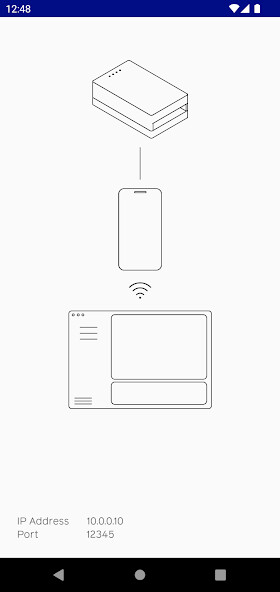
Run this app named Byonoy Connect using MyAndroid.
You can do it using our Android online emulator.
Control your Byonoy reader remotely from your computer via a smartphone attached directly to the reader.
Turn your Byonoy reader into a stand-alone device, ideal for applications in an anaerobic chamber or simply for the remote retrieval of data from the instrument.
4 simple steps:
1.
Start the desktop app on your computer
2.
Connect your Android device via USB to the Byonoy reader and open the Connect app.
The reader will connect automatically to the desktop app via the Connect app.
3.
Place the reader and smartphone together into the desired enclosure
4.
Control the reader remotely on your computer via the desktop app
www.byonoy.com
Turn your Byonoy reader into a stand-alone device, ideal for applications in an anaerobic chamber or simply for the remote retrieval of data from the instrument.
4 simple steps:
1.
Start the desktop app on your computer
2.
Connect your Android device via USB to the Byonoy reader and open the Connect app.
The reader will connect automatically to the desktop app via the Connect app.
3.
Place the reader and smartphone together into the desired enclosure
4.
Control the reader remotely on your computer via the desktop app
www.byonoy.com
MyAndroid is not a downloader online for Byonoy Connect. It only allows to test online Byonoy Connect with apkid com.byonoy.connect. MyAndroid provides the official Google Play Store to run Byonoy Connect online.
©2024. MyAndroid. All Rights Reserved.
By OffiDocs Group OU – Registry code: 1609791 -VAT number: EE102345621.