We provide Plastinfyzer online (apkid: com.business.infyzer.warehouse.infyzer) in order to run this application in our online Android emulator.
Description:
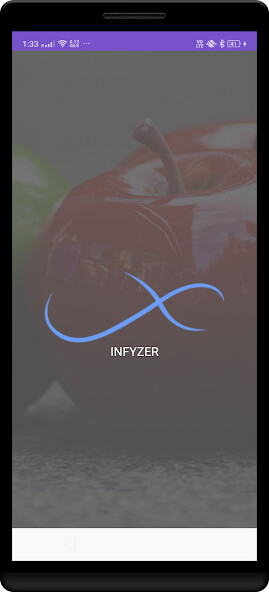
Run this app named Plastinfyzer using MyAndroid.
You can do it using our Android online emulator.
Plastinfyzer application is used to identify the type of plastic used in the industry.
- To use this application you must have the infyzer Device.
- Install the application and run it on an android device.
- After installing successfully, turn on the Bluetooth of the android mobile
and Infyzer device.
- Click on the setting icon in the top right corner of the first screen of the
application.
- Pair the Infyzer device in the application and move back again to the home
screen.
- Pairing is the one-time process in the application.
The second time when
you will open the application, connect and scan the plastic.
- Click on connect button to connect infyzer device to the android
application.
- There is two option for taking a scan, one is in the android application and
another one is in the Infyzer device.
- Put plastic in front of Infyzer and click on the scan button.
Within a few
seconds, a result will display on the screen.
- To use this application you must have the infyzer Device.
- Install the application and run it on an android device.
- After installing successfully, turn on the Bluetooth of the android mobile
and Infyzer device.
- Click on the setting icon in the top right corner of the first screen of the
application.
- Pair the Infyzer device in the application and move back again to the home
screen.
- Pairing is the one-time process in the application.
The second time when
you will open the application, connect and scan the plastic.
- Click on connect button to connect infyzer device to the android
application.
- There is two option for taking a scan, one is in the android application and
another one is in the Infyzer device.
- Put plastic in front of Infyzer and click on the scan button.
Within a few
seconds, a result will display on the screen.
MyAndroid is not a downloader online for Plastinfyzer. It only allows to test online Plastinfyzer with apkid com.business.infyzer.warehouse.infyzer. MyAndroid provides the official Google Play Store to run Plastinfyzer online.
©2024. MyAndroid. All Rights Reserved.
By OffiDocs Group OU – Registry code: 1609791 -VAT number: EE102345621.