We provide PDF merge online (apkid: com.bumbumapps.pdfmerge) in order to run this application in our online Android emulator.
Description:
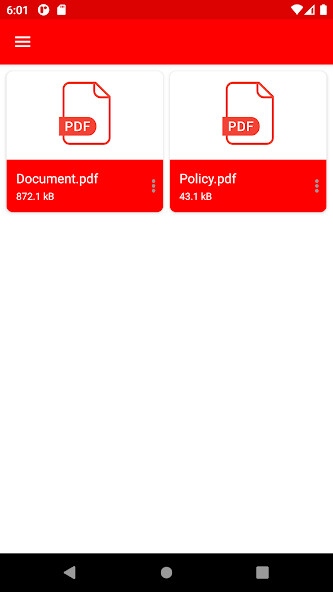
Run this app named PDF merge using MyAndroid.
You can do it using our Android online emulator.
Easy to use PDF merge and opener app
With the help of this app, you can create a pdf by merging different kind of files like PDF, image, web page.
Moreover, the app provides you to share, archive the created PDF files.
Another great advantage of the app is to open the merged pdfs which means it is NOT needed to install any other software to open the files.
However, it is also possible to open the file with different applications too.
You can create PDF from text or scanning a document too.
You are able to rearrange files.
Here is the main functionalities:
1.
Merge PDFs
2.
Create PDF from image
3.
Open PDF inside the app
4.
Rearrange the files
5.
Compress files
6.
Encrypt created PDF documents.
With the help of this app, you can create a pdf by merging different kind of files like PDF, image, web page.
Moreover, the app provides you to share, archive the created PDF files.
Another great advantage of the app is to open the merged pdfs which means it is NOT needed to install any other software to open the files.
However, it is also possible to open the file with different applications too.
You can create PDF from text or scanning a document too.
You are able to rearrange files.
Here is the main functionalities:
1.
Merge PDFs
2.
Create PDF from image
3.
Open PDF inside the app
4.
Rearrange the files
5.
Compress files
6.
Encrypt created PDF documents.
MyAndroid is not a downloader online for PDF merge. It only allows to test online PDF merge with apkid com.bumbumapps.pdfmerge. MyAndroid provides the official Google Play Store to run PDF merge online.
©2024. MyAndroid. All Rights Reserved.
By OffiDocs Group OU – Registry code: 1609791 -VAT number: EE102345621.