We provide Bluetooth auto connectfinder online (apkid: com.bluetooth.mobile.connect.hutir) in order to run this application in our online Android emulator.
Description:
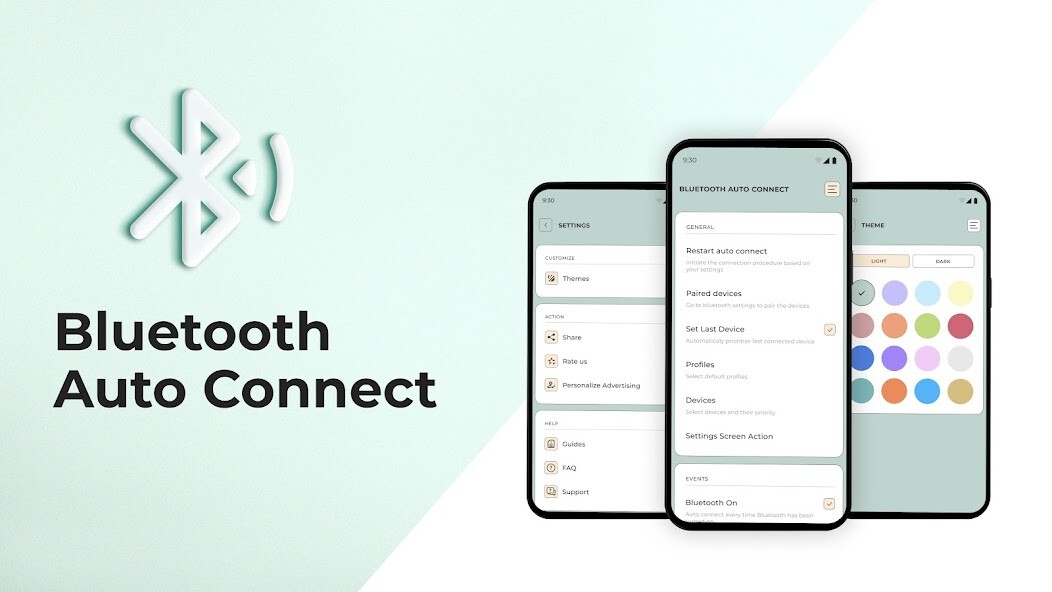
Run this app named Bluetooth auto connectfinder using MyAndroid.
You can do it using our Android online emulator.
Now all devices have a Bluetooth function - and it is very useful.
You may connect and use paired gadgets and use bt in many other different ways.
Phones, tablets, speakers, headphones, smart watches - we have all these devices to make life easier and more interesting.
And our connect application is also for this!
The application can be helpful for everyone.
Check which of our features can be the best for you:
Direct data transfer between your gadgets (phones and tablets);
Use auto-pair option
Use priority list for multiple devices
Receive essential notifications
Our brand-new pair program can help you prioritize, manage, and quickly re-synchronize connections to devices.
This pairing program is essential if you own a lot of devices with Bluetooth.
Without any special training or prior experience, anyone can use the free Android auto connect app.
Having trouble pairing two devices? Can't pair even though the gadgets are next to each other? Maybe you still managed to connect, but the device disconnected and you got a "connection error"? The Bluetooth auto connect app can solve all these problems in seconds! Thanks to the wide range of blue tooth application options, you can create a strong connection between your smartphone and other Bluetooth holders.
How to get started with Mobile Connect?
Turn on the bt on your phone and other gadgets, then download and install the bluetooth finder app.
When BitTorrent is turned on, your phone will sync to the latest device by selecting the "Set Last Device" option.
The most commonly used feature of the app is automatic connection.
When the device is away from the phone, Bluetooth will automatically turn off.
The reconnecting option in mobile connect will help you easily and fast turn on and off all settings.
That`s more convenient than open and close the bt menu on your phone.
When you pair the phone with the program you can find information about it and if you have some problems the app will show you them and the ways how to solve them.
Detailed options!
You can make this program specialized for your needs.
Use Dock control, Charger control and Calls control to make your life easier and use 100% of Bluetooth Auto Connect possibilities.
Our Auto Sync app is totally free! Use a stable and strong connection and pair all your gadgets! Plus, receive notifications, manage and control them all in the bt Android Auto app settings! All necessary options for sync are free and easy to use without any instructions.
You may connect and use paired gadgets and use bt in many other different ways.
Phones, tablets, speakers, headphones, smart watches - we have all these devices to make life easier and more interesting.
And our connect application is also for this!
The application can be helpful for everyone.
Check which of our features can be the best for you:
Direct data transfer between your gadgets (phones and tablets);
Use auto-pair option
Use priority list for multiple devices
Receive essential notifications
Our brand-new pair program can help you prioritize, manage, and quickly re-synchronize connections to devices.
This pairing program is essential if you own a lot of devices with Bluetooth.
Without any special training or prior experience, anyone can use the free Android auto connect app.
Having trouble pairing two devices? Can't pair even though the gadgets are next to each other? Maybe you still managed to connect, but the device disconnected and you got a "connection error"? The Bluetooth auto connect app can solve all these problems in seconds! Thanks to the wide range of blue tooth application options, you can create a strong connection between your smartphone and other Bluetooth holders.
How to get started with Mobile Connect?
Turn on the bt on your phone and other gadgets, then download and install the bluetooth finder app.
When BitTorrent is turned on, your phone will sync to the latest device by selecting the "Set Last Device" option.
The most commonly used feature of the app is automatic connection.
When the device is away from the phone, Bluetooth will automatically turn off.
The reconnecting option in mobile connect will help you easily and fast turn on and off all settings.
That`s more convenient than open and close the bt menu on your phone.
When you pair the phone with the program you can find information about it and if you have some problems the app will show you them and the ways how to solve them.
Detailed options!
You can make this program specialized for your needs.
Use Dock control, Charger control and Calls control to make your life easier and use 100% of Bluetooth Auto Connect possibilities.
Our Auto Sync app is totally free! Use a stable and strong connection and pair all your gadgets! Plus, receive notifications, manage and control them all in the bt Android Auto app settings! All necessary options for sync are free and easy to use without any instructions.
MyAndroid is not a downloader online for Bluetooth auto connectfinder. It only allows to test online Bluetooth auto connectfinder with apkid com.bluetooth.mobile.connect.hutir. MyAndroid provides the official Google Play Store to run Bluetooth auto connectfinder online.
©2024. MyAndroid. All Rights Reserved.
By OffiDocs Group OU – Registry code: 1609791 -VAT number: EE102345621.