com blackmore
We provide Blackmore Audio online (apkid: com.blackmore) in order to run this application in our online Android emulator.
Description:

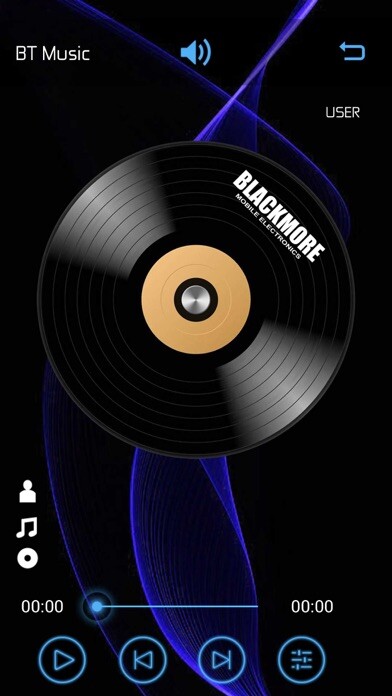
Radio mode on APP can scan/store/channel up & down to tune necessary station frequency. USB mode can play music stored in USB and display ID3 information. AUX mode allows external audio input to head unit. APP can control play BT music through Bluetooth and display ID3 information. APP has play/pause/previous/next control and treble/bass level control.
Features:
. adjust USB music audio level control and treble/bass level control.
.display USB music/BT music ID3 information.
.adjust BT music audio level control and treble/bass level control.
Features:
. adjust USB music audio level control and treble/bass level control.
.display USB music/BT music ID3 information.
.adjust BT music audio level control and treble/bass level control.
MyAndroid is not a downloader online for Blackmore Audio. It only allows to test online Blackmore Audio with apkid com.blackmore. MyAndroid provides the official Google Play Store to run Blackmore Audio online.
©2024. MyAndroid. All Rights Reserved.
By OffiDocs Group OU – Registry code: 1609791 -VAT number: EE102345621.