We provide CredLock - Password Manager online (apkid: com.bkcvies.passwordmanager) in order to run this application in our online Android emulator.
Description:
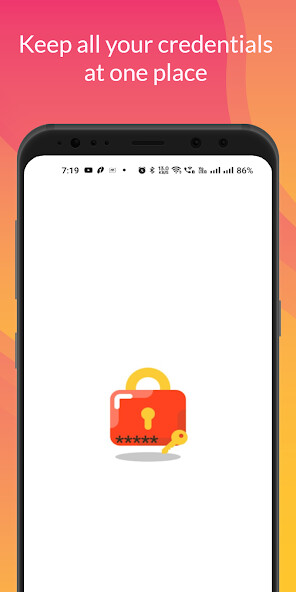
Run this app named CredLock - Password Manager using MyAndroid.
You can do it using our Android online emulator.
Do you find difficulty in remembering your Passwords all the time while login into your account like Banking, Social Media or App etc.?
Are you tired of all these?
No need to remember them or writing them down on a paper or here and there.
CredLock - Password Manager is the best solution.
Keep all your password credentials at one place in a secure way and strongly encrypted.
In one touch you can access all your credentials, you just need to create an account which is completely offline.
It allows you biometric login to access all your password credential details.
WHAT'S INSIDE:
Password Manager keeps track of all your personal credentials like facebook, organization, app credentials etc.
You can add new, update and delete credentials for a specific category.
You can search your credentials with description or username.
You can create a backup of your credentials by sharing it to your personal gmail, whatsapp etc.
You can import your existing credentials from the backup file from your file storage.
Credentials are stored in a local database in an encrypted format.
Password Manager is a completely an offline tool and it does not collect any user's data.
DATA SECURITY:
CredLock-Password Manager is completely an offline tool.
It only provides you an option to share your backup credentials to your personal email, drive or Whatsapp in case of restoring them easily without re-entring them again in case of reinstall of the App or device is changed, this way it allows you to protect your data from data loss.
You can periodically create a backup when you feel the need.
Backup data is encrypted with 256 bit encryption algorithm.
DATA RETRIEVAL:
You can follow below steps to retrieve your password credentials:
You can share a credential backup to your personal email or drive.
Download the backup file to your local device from your personal email or drive.
Import the backup file from CredLock-Password Manager.
Are you tired of all these?
No need to remember them or writing them down on a paper or here and there.
CredLock - Password Manager is the best solution.
Keep all your password credentials at one place in a secure way and strongly encrypted.
In one touch you can access all your credentials, you just need to create an account which is completely offline.
It allows you biometric login to access all your password credential details.
WHAT'S INSIDE:
Password Manager keeps track of all your personal credentials like facebook, organization, app credentials etc.
You can add new, update and delete credentials for a specific category.
You can search your credentials with description or username.
You can create a backup of your credentials by sharing it to your personal gmail, whatsapp etc.
You can import your existing credentials from the backup file from your file storage.
Credentials are stored in a local database in an encrypted format.
Password Manager is a completely an offline tool and it does not collect any user's data.
DATA SECURITY:
CredLock-Password Manager is completely an offline tool.
It only provides you an option to share your backup credentials to your personal email, drive or Whatsapp in case of restoring them easily without re-entring them again in case of reinstall of the App or device is changed, this way it allows you to protect your data from data loss.
You can periodically create a backup when you feel the need.
Backup data is encrypted with 256 bit encryption algorithm.
DATA RETRIEVAL:
You can follow below steps to retrieve your password credentials:
You can share a credential backup to your personal email or drive.
Download the backup file to your local device from your personal email or drive.
Import the backup file from CredLock-Password Manager.
MyAndroid is not a downloader online for CredLock - Password Manager. It only allows to test online CredLock - Password Manager with apkid com.bkcvies.passwordmanager. MyAndroid provides the official Google Play Store to run CredLock - Password Manager online.
©2024. MyAndroid. All Rights Reserved.
By OffiDocs Group OU – Registry code: 1609791 -VAT number: EE102345621.