We provide 1MIC Token online (apkid: com.bkav.mictoken) in order to run this application in our online Android emulator.
Description:
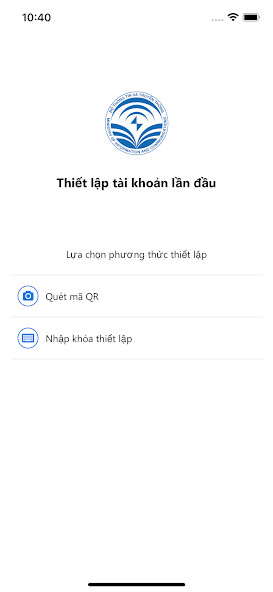
Run this app named 1MIC Token using MyAndroid.
You can do it using our Android online emulator.
1.
Account verification
-Scan QR: Allows users to add new accounts by scanning QR codes.
This QR code is the code displayed on the user's Web interface.
-Enter setup key: Allows users to add new accounts by entering setup key.
When the user logs in on Mobile, the system will generate a code string according to the user's account.
-Edit Account: Allows users to Edit the account name by long-pressing the account verification code.
-Delete account: Allows users to Delete the account name and authentication code by long-pressing the account authentication code.
-Organize accounts: Allows users to arrange accounts and authentication codes as they like when users have more than 1 account authentication code.
2.
Login History
-Login with account and password: Allows users to log in with the user's account and password on the Web.
-Scan QR code: Allows users to log in by authenticating QR codes when users have logged into their accounts on the 1MIC Token App.
-View login information on devices: Allows users to view the account's login history on other devices (login time, location).
-Log out user accounts from other devices: Allows users to log out accounts on other browsers.
-Log Out and Add New Account: Allows users to Log Out and Add another account on the 1MIC Token App.
-Notify new account login users: Show an alert when the user logs in on another device.
3.
Install.
-Transfer devices: Allows users to transfer one or more accounts from one device to another.
-Settings: Allows users to enable 2-layer protection.
Account verification
-Scan QR: Allows users to add new accounts by scanning QR codes.
This QR code is the code displayed on the user's Web interface.
-Enter setup key: Allows users to add new accounts by entering setup key.
When the user logs in on Mobile, the system will generate a code string according to the user's account.
-Edit Account: Allows users to Edit the account name by long-pressing the account verification code.
-Delete account: Allows users to Delete the account name and authentication code by long-pressing the account authentication code.
-Organize accounts: Allows users to arrange accounts and authentication codes as they like when users have more than 1 account authentication code.
2.
Login History
-Login with account and password: Allows users to log in with the user's account and password on the Web.
-Scan QR code: Allows users to log in by authenticating QR codes when users have logged into their accounts on the 1MIC Token App.
-View login information on devices: Allows users to view the account's login history on other devices (login time, location).
-Log out user accounts from other devices: Allows users to log out accounts on other browsers.
-Log Out and Add New Account: Allows users to Log Out and Add another account on the 1MIC Token App.
-Notify new account login users: Show an alert when the user logs in on another device.
3.
Install.
-Transfer devices: Allows users to transfer one or more accounts from one device to another.
-Settings: Allows users to enable 2-layer protection.
MyAndroid is not a downloader online for 1MIC Token. It only allows to test online 1MIC Token with apkid com.bkav.mictoken. MyAndroid provides the official Google Play Store to run 1MIC Token online.
©2024. MyAndroid. All Rights Reserved.
By OffiDocs Group OU – Registry code: 1609791 -VAT number: EE102345621.