We provide The Old Republic� Security Key online (apkid: com.bioware.android.apps.authenticator) in order to run this application in our online Android emulator.
Description:
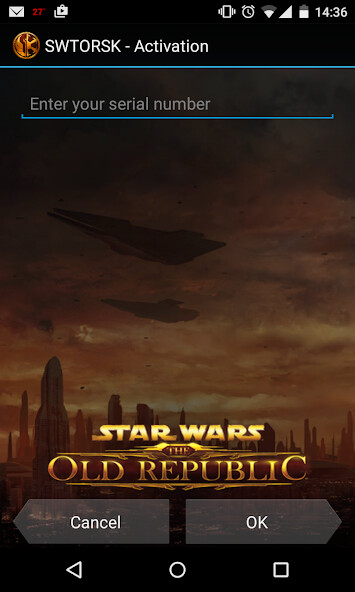
Run this app named The Old Republic™ Security Key using MyAndroid.
You can do it using our Android online emulator.
Keep your STAR WARS: The Old Republic account protected with the official Star Wars: The Old Republic Mobile Security Key app for your Android device!
The Star Wars: The Old Republic Mobile Security Key app is an optional program that will allow you to apply an additional layer of protection to your Star Wars: The Old Republic account by generating a unique, one-time passcode that you can use in addition to your regular password.
By using the Star Wars: The Old Republic Mobile Security Key app your account is now more secure from hackers, Trojans and other unauthorized users.
How To Use: Once you have installed the app on your android device youll need to visit www.StarWarsTheOldRepublic.com to associate the Mobile Security Key with your account.
Log in to the Star Wars: The Old Republic web site and go to the My Account page (link on the upper right of the page).
From the menu on the right side of the page choose Security Key and then follow the instructions to set up your Mobile Security Key.
Airtime or Wi-Fi connection required for use.
For more information on how to register the Star Wars: The Old Republic Mobile Security Key app to your Star Wars: The Old Republic account, please visit www.swtor.com/support.
Requires acceptance of EAs Privacy & Cookie Policy and User Agreement.
The Star Wars: The Old Republic Mobile Security Key app is an optional program that will allow you to apply an additional layer of protection to your Star Wars: The Old Republic account by generating a unique, one-time passcode that you can use in addition to your regular password.
By using the Star Wars: The Old Republic Mobile Security Key app your account is now more secure from hackers, Trojans and other unauthorized users.
How To Use: Once you have installed the app on your android device youll need to visit www.StarWarsTheOldRepublic.com to associate the Mobile Security Key with your account.
Log in to the Star Wars: The Old Republic web site and go to the My Account page (link on the upper right of the page).
From the menu on the right side of the page choose Security Key and then follow the instructions to set up your Mobile Security Key.
Airtime or Wi-Fi connection required for use.
For more information on how to register the Star Wars: The Old Republic Mobile Security Key app to your Star Wars: The Old Republic account, please visit www.swtor.com/support.
Requires acceptance of EAs Privacy & Cookie Policy and User Agreement.
MyAndroid is not a downloader online for The Old Republic� Security Key. It only allows to test online The Old Republic� Security Key with apkid com.bioware.android.apps.authenticator. MyAndroid provides the official Google Play Store to run The Old Republic� Security Key online.
©2024. MyAndroid. All Rights Reserved.
By OffiDocs Group OU – Registry code: 1609791 -VAT number: EE102345621.