We provide Fake Call - Prank online (apkid: com.bigai.fakecall) in order to run this application in our online Android emulator.
Description:
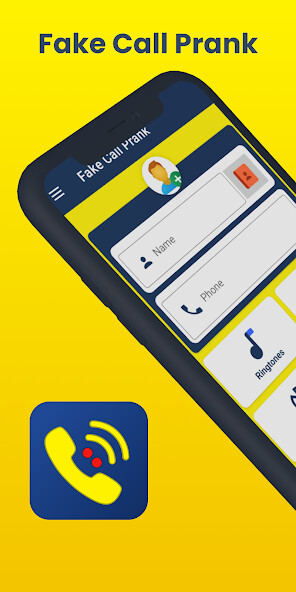
Run this app named Fake Call - Prank using MyAndroid.
You can do it using our Android online emulator.
How to Use Fake Call - Prank App:
Select Time
Enter Name to Display during Call
Tap Schedule Button
Tap Call Receive Button(Green Button) to Pick the Fake Call
Tap End Call Button(Red Button) to End Call.
Fake Call - Prank Features:
Set caller name.
Schedule a Fake Call.
Use the Default Ringtone.
This Application works without internet.
Disclaimer: Fake Call Prank does not have a real incoming call feature - it is just a simulated incoming call.
Select Time
Enter Name to Display during Call
Tap Schedule Button
Tap Call Receive Button(Green Button) to Pick the Fake Call
Tap End Call Button(Red Button) to End Call.
Fake Call - Prank Features:
Set caller name.
Schedule a Fake Call.
Use the Default Ringtone.
This Application works without internet.
Disclaimer: Fake Call Prank does not have a real incoming call feature - it is just a simulated incoming call.
MyAndroid is not a downloader online for Fake Call - Prank. It only allows to test online Fake Call - Prank with apkid com.bigai.fakecall. MyAndroid provides the official Google Play Store to run Fake Call - Prank online.
©2024. MyAndroid. All Rights Reserved.
By OffiDocs Group OU – Registry code: 1609791 -VAT number: EE102345621.