We provide Sudoku 9 online (apkid: com.belimedo.sudoku9) in order to run this application in our online Android emulator.
Description:
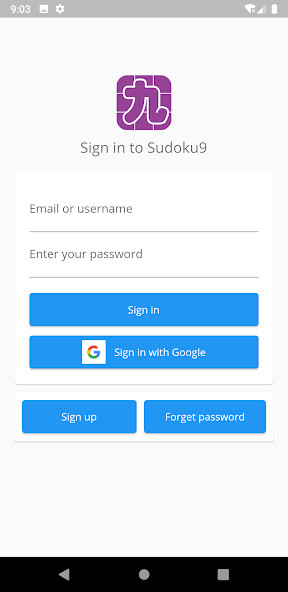
Run this app named Sudoku 9 using MyAndroid.
You can do it using our Android online emulator.
Enjoy this smartly crafted classic puzzle game brought to you in clean style.
Main notes:
- Unique puzzles in a 9 x 9 grid.
- Multiple in-built languages (CN, DE, EN, ES, FR, IT, JP, KO, PT).
- Puzzle engine that will serve you difficulty according to your personal performance.
- Default white on black and other colour palettes.
- A number of initially available hints in case you get stuck, which you could get more (e.g.
watch ads, buy).
- Autoplay function (watch a puzzle being solved).
- Look for an i icon to see what the buttons are for (these are automatically shown only the first few times you start up the game) in the top right controls panel.
- Option to mark possible & impossible candidates.
- Option to influence difficulty of an upcoming puzzle.
- Option to turn off/on number pad auto-hide.
- Option to turn off/on number pad assistance.
- Option to reposition the number pad (press + hold + drag).
- Option to adjust menu & number pad sizes.
- Pan & zoom.
There are 81 fields that need to match, with a set of numbers from 1 to 9 in every column, every row, and every box.
In each of those houses, each number from 1 to 9 appears only once.
Select your preferred language and proficiency level (its advisable to start as novice) upon installation and work your way to the top.
Many achievements await you on the way.
The number pad can assist you in showing only possible field numbers or you can turn that assistance off.
How to play? Briefly check the entire grid for a general impression of the given puzzle.
Some fields will already contain clues.
Check the concentration of the empty fields per columns, rows, or boxes, whichever preferred.
Any column, row or box can also be referred to as a house.
Easier puzzles will only have a few empty fields and offer lots of clues.
The emptier the grid is, the less clues will be obvious, but they will still be there.
Start in the area with the least number of empty fields.
If only one number from 1 to 9 is missing in any of the columns, the rows, or the boxes, then the missing item is simply that missing number.
Fill that number in and continue with other empty fields in the same manner.
The easiest games (like in the beginning, if you start as novice) might only require filling-in some singlets, those are fields with only one possible candidate.
Find out which number is missing and place it in.
If the selected number is correctly chosen, and when all the occurrences of any item are set, the item will be highlighted and locked in.
Should you notice that something needs our attention, wed love to hear from you.
Thank you for playing.
Main notes:
- Unique puzzles in a 9 x 9 grid.
- Multiple in-built languages (CN, DE, EN, ES, FR, IT, JP, KO, PT).
- Puzzle engine that will serve you difficulty according to your personal performance.
- Default white on black and other colour palettes.
- A number of initially available hints in case you get stuck, which you could get more (e.g.
watch ads, buy).
- Autoplay function (watch a puzzle being solved).
- Look for an i icon to see what the buttons are for (these are automatically shown only the first few times you start up the game) in the top right controls panel.
- Option to mark possible & impossible candidates.
- Option to influence difficulty of an upcoming puzzle.
- Option to turn off/on number pad auto-hide.
- Option to turn off/on number pad assistance.
- Option to reposition the number pad (press + hold + drag).
- Option to adjust menu & number pad sizes.
- Pan & zoom.
There are 81 fields that need to match, with a set of numbers from 1 to 9 in every column, every row, and every box.
In each of those houses, each number from 1 to 9 appears only once.
Select your preferred language and proficiency level (its advisable to start as novice) upon installation and work your way to the top.
Many achievements await you on the way.
The number pad can assist you in showing only possible field numbers or you can turn that assistance off.
How to play? Briefly check the entire grid for a general impression of the given puzzle.
Some fields will already contain clues.
Check the concentration of the empty fields per columns, rows, or boxes, whichever preferred.
Any column, row or box can also be referred to as a house.
Easier puzzles will only have a few empty fields and offer lots of clues.
The emptier the grid is, the less clues will be obvious, but they will still be there.
Start in the area with the least number of empty fields.
If only one number from 1 to 9 is missing in any of the columns, the rows, or the boxes, then the missing item is simply that missing number.
Fill that number in and continue with other empty fields in the same manner.
The easiest games (like in the beginning, if you start as novice) might only require filling-in some singlets, those are fields with only one possible candidate.
Find out which number is missing and place it in.
If the selected number is correctly chosen, and when all the occurrences of any item are set, the item will be highlighted and locked in.
Should you notice that something needs our attention, wed love to hear from you.
Thank you for playing.
MyAndroid is not a downloader online for Sudoku 9. It only allows to test online Sudoku 9 with apkid com.belimedo.sudoku9. MyAndroid provides the official Google Play Store to run Sudoku 9 online.
©2024. MyAndroid. All Rights Reserved.
By OffiDocs Group OU – Registry code: 1609791 -VAT number: EE102345621.