We provide Photo Hider - Lock Your Photos online (apkid: com.bebracorp.photohider) in order to run this application in our online Android emulator.
Description:
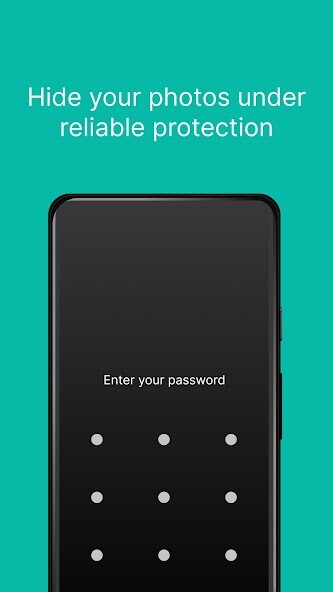
Run this app named Photo Hider - Lock Your Photos using MyAndroid.
You can do it using our Android online emulator.
Hide your photos on your phone in one place.
Now you can lock photos you need under reliable protection.
Photo Hider allows you to hide your photo very quick and simply.
With this app you can be confident that nobody will see your hiden photos.
Benefits of our app:
1) Minimalistic design and simple interface.
2) Closing app from background after exit.
3) Reliable graphic passcode.
4) High quality photos.
How to use:
1) Open Photo Hider app.
2) Create and enter your password.
3) Click on lock in right side of your screen to hide photos.
4) Click on lock in left side of your screen to unhide photos.
5) Click on photo in app to zoom it in full size.
6) Swap photos left or right with finger to scroll your hidden photos.
If something goes wrong with app, do not hesitate and contact us by this email: [email protected]
Now you can lock photos you need under reliable protection.
Photo Hider allows you to hide your photo very quick and simply.
With this app you can be confident that nobody will see your hiden photos.
Benefits of our app:
1) Minimalistic design and simple interface.
2) Closing app from background after exit.
3) Reliable graphic passcode.
4) High quality photos.
How to use:
1) Open Photo Hider app.
2) Create and enter your password.
3) Click on lock in right side of your screen to hide photos.
4) Click on lock in left side of your screen to unhide photos.
5) Click on photo in app to zoom it in full size.
6) Swap photos left or right with finger to scroll your hidden photos.
If something goes wrong with app, do not hesitate and contact us by this email: [email protected]
MyAndroid is not a downloader online for Photo Hider - Lock Your Photos. It only allows to test online Photo Hider - Lock Your Photos with apkid com.bebracorp.photohider. MyAndroid provides the official Google Play Store to run Photo Hider - Lock Your Photos online.
©2024. MyAndroid. All Rights Reserved.
By OffiDocs Group OU – Registry code: 1609791 -VAT number: EE102345621.