We provide Xlsx File Viewer - Xlsx Reader online (apkid: com.bcs.xlsx.xlsxfilereader.xlsfileviewe) in order to run this application in our online Android emulator.
Description:
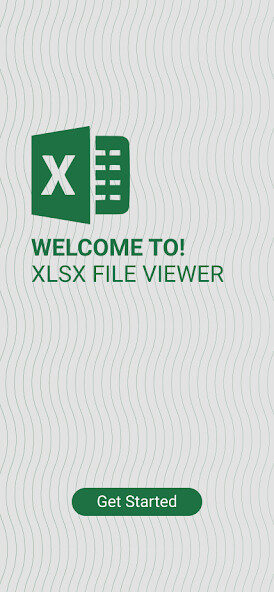
Run this app named Xlsx File Viewer - Xlsx Reader using MyAndroid.
You can do it using our Android online emulator.
Xlsx File Reader or Xls File Viewer is an app to view and read xlsx files (Excel Spreadsheet) on your Android smart phone.
With this excel opener app, now it is easy to view xlsx files on your smart phone.
Now you do not need any Laptop or PC to view Excel files, this xlsx file viewer app can help to view and scroll through all xlsx files present in your smart phone.
Xlsx File Reader app is simple and very smart app.
You can zoom in the text to view font clearly.
Xlsx File Viewer enlists all the files present in the memory of your device at one screen, user just need to tap on a single file to view it.
Xlsx File sharing is also available in the app, it is very easy to share Xlsx files with your social structure.
How to use xlsx File Reader App:
To view xlsx files, the user has to follow the following steps:
- Tap on xlsx File Reader app in your smart phone.
- Xlsx File Viewer app will enlist all the xlsx files at one place.
- You may search your desired xlsx file to view.
- Tap on the xlsx file you need to view.
- To view text in your xlsx file clearly, you may easily zoom in.
Features:
Following are the features of xlsx File Reader:
- xlsx file reader is a simple and smart xlsx viewer.
- Supports both Xlsx and Xls format.
- View all xlsx files at one place.
- Easy to share xlsx file is added in the app.
- Easy to use UI.
- Internet/WiFi is not required to view xlsx file.
Xlsx File Reader and Xls File Opener is easily available for you to install in your device.
Download this smart xlsx file viewer app and view all xlsx files without any hassle.
View and share xlsx files on one click.
If you have any feedback related to xlsx file reader app, you may contact us or leave review.
With this excel opener app, now it is easy to view xlsx files on your smart phone.
Now you do not need any Laptop or PC to view Excel files, this xlsx file viewer app can help to view and scroll through all xlsx files present in your smart phone.
Xlsx File Reader app is simple and very smart app.
You can zoom in the text to view font clearly.
Xlsx File Viewer enlists all the files present in the memory of your device at one screen, user just need to tap on a single file to view it.
Xlsx File sharing is also available in the app, it is very easy to share Xlsx files with your social structure.
How to use xlsx File Reader App:
To view xlsx files, the user has to follow the following steps:
- Tap on xlsx File Reader app in your smart phone.
- Xlsx File Viewer app will enlist all the xlsx files at one place.
- You may search your desired xlsx file to view.
- Tap on the xlsx file you need to view.
- To view text in your xlsx file clearly, you may easily zoom in.
Features:
Following are the features of xlsx File Reader:
- xlsx file reader is a simple and smart xlsx viewer.
- Supports both Xlsx and Xls format.
- View all xlsx files at one place.
- Easy to share xlsx file is added in the app.
- Easy to use UI.
- Internet/WiFi is not required to view xlsx file.
Xlsx File Reader and Xls File Opener is easily available for you to install in your device.
Download this smart xlsx file viewer app and view all xlsx files without any hassle.
View and share xlsx files on one click.
If you have any feedback related to xlsx file reader app, you may contact us or leave review.
MyAndroid is not a downloader online for Xlsx File Viewer - Xlsx Reader. It only allows to test online Xlsx File Viewer - Xlsx Reader with apkid com.bcs.xlsx.xlsxfilereader.xlsfileviewe. MyAndroid provides the official Google Play Store to run Xlsx File Viewer - Xlsx Reader online.
©2024. MyAndroid. All Rights Reserved.
By OffiDocs Group OU – Registry code: 1609791 -VAT number: EE102345621.