We provide BavaSpace online (apkid: com.bavaspace.social) in order to run this application in our online Android emulator.
Description:
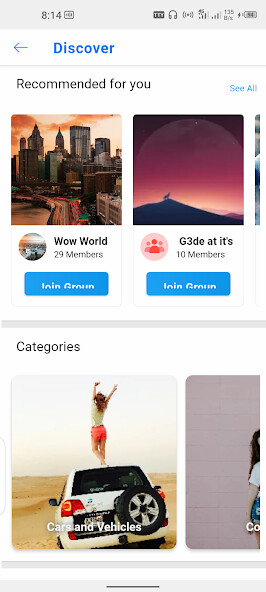
Run this app named BavaSpace using MyAndroid.
You can do it using our Android online emulator.
Create posts, comment on them, share photographs and links to news or other interesting content on the web.
Among content shared are photos, text messages, videos, audios, status updates and feelings, articles and links.
Interesting Features
Your Space
Your Space is the primary system through which you can access content posted on our network.
The News Feed acts as the home page where you can access an updated list of your friends' activity on BavaFlix.
News Feed highlights information that includes profile changes, upcoming events, and birthdays, among other updates.
Bava Wall
Your Wall is the original profile space where your content is displayed.
It allows the posting of messages, often short or temporal notes, for you to see while displaying the time and date the message was written.
Your timeline posts appear in the News Feed.
In addition to postings by other users, Your Space also displays other events that happen to your profile.
This includes when information is changed, when you change your profile picture, and when you connect with new people, among other things.
Likes and Reactions
The like button enables you to easily interact with status updates, comments, and photos, links shared by your friends, videos and advertisements.
Once clicked, the designated content appears in the News Feeds of your friends, and the button also displays the number of other users who have liked the content, including a full or partial list of those users.
BavaSpace also has "Reactions", letting you long-press on the like button for an option to use one of five pre-defined emotions, including "Love", "Ha-ha", "Wow", "Sad", or "Angry".
Reactions are also available in comments.
Notifications
Notifications inform you that something has been added to your profile page.
Examples include: a message being shared on your timeline or a comment on your photo or on a photo that you have previously commented on.
Groups
Groups allow members to post content such as links, media, questions, events, editable documents, and comments on these items.
Groups are used for collaboration and allow discussions, events, and numerous other activities.
They are a way of enabling a number of people to come together online to share information and discuss specific subjects.
Groups can have three different levels of privacy settings:
"Open" means the group, its members and their comments are visible to the public (which includes non-members) but they cannot interact without joining.
"Secret" means that nothing can be viewed by the public unless a member specifically invites another user to join the groups.
Events
Bava Events are a way you can let friends know about upcoming events in their community and to organize social gatherings.
Events require an event name, network, host name, event type, start time, location, and a guest list of friends invited.
Events can be public or private.
When setting up an event you can choose to allow friends to upload photos or videos.
Note that unlike real world events, all events are treated as separate entities (when the reality is some events sit inside other events, going to one event would preclude going to another, and so on).
Bava Market
The Bava Market allows users to post classified ads within sale, real estate, jobs and many other categories.
Notes
Notes a blogging platform offering you the ability to write notes, attach photos, and optionally import blog entries from external sources.
Photos
BavaSpace allows you to upload photos, and to add them to albums.
You can even tag your friends as you post your photos.
Videos
BavaSpace allows you to upload recorded videos.
The service supports the ability to "tag" friends in similar ways to photos
We believe with the above features, together with so many more you will enjoy your BavaSpace experience.
Lets Share the Fun.
Among content shared are photos, text messages, videos, audios, status updates and feelings, articles and links.
Interesting Features
Your Space
Your Space is the primary system through which you can access content posted on our network.
The News Feed acts as the home page where you can access an updated list of your friends' activity on BavaFlix.
News Feed highlights information that includes profile changes, upcoming events, and birthdays, among other updates.
Bava Wall
Your Wall is the original profile space where your content is displayed.
It allows the posting of messages, often short or temporal notes, for you to see while displaying the time and date the message was written.
Your timeline posts appear in the News Feed.
In addition to postings by other users, Your Space also displays other events that happen to your profile.
This includes when information is changed, when you change your profile picture, and when you connect with new people, among other things.
Likes and Reactions
The like button enables you to easily interact with status updates, comments, and photos, links shared by your friends, videos and advertisements.
Once clicked, the designated content appears in the News Feeds of your friends, and the button also displays the number of other users who have liked the content, including a full or partial list of those users.
BavaSpace also has "Reactions", letting you long-press on the like button for an option to use one of five pre-defined emotions, including "Love", "Ha-ha", "Wow", "Sad", or "Angry".
Reactions are also available in comments.
Notifications
Notifications inform you that something has been added to your profile page.
Examples include: a message being shared on your timeline or a comment on your photo or on a photo that you have previously commented on.
Groups
Groups allow members to post content such as links, media, questions, events, editable documents, and comments on these items.
Groups are used for collaboration and allow discussions, events, and numerous other activities.
They are a way of enabling a number of people to come together online to share information and discuss specific subjects.
Groups can have three different levels of privacy settings:
"Open" means the group, its members and their comments are visible to the public (which includes non-members) but they cannot interact without joining.
"Secret" means that nothing can be viewed by the public unless a member specifically invites another user to join the groups.
Events
Bava Events are a way you can let friends know about upcoming events in their community and to organize social gatherings.
Events require an event name, network, host name, event type, start time, location, and a guest list of friends invited.
Events can be public or private.
When setting up an event you can choose to allow friends to upload photos or videos.
Note that unlike real world events, all events are treated as separate entities (when the reality is some events sit inside other events, going to one event would preclude going to another, and so on).
Bava Market
The Bava Market allows users to post classified ads within sale, real estate, jobs and many other categories.
Notes
Notes a blogging platform offering you the ability to write notes, attach photos, and optionally import blog entries from external sources.
Photos
BavaSpace allows you to upload photos, and to add them to albums.
You can even tag your friends as you post your photos.
Videos
BavaSpace allows you to upload recorded videos.
The service supports the ability to "tag" friends in similar ways to photos
We believe with the above features, together with so many more you will enjoy your BavaSpace experience.
Lets Share the Fun.
MyAndroid is not a downloader online for BavaSpace. It only allows to test online BavaSpace with apkid com.bavaspace.social. MyAndroid provides the official Google Play Store to run BavaSpace online.
©2024. MyAndroid. All Rights Reserved.
By OffiDocs Group OU – Registry code: 1609791 -VAT number: EE102345621.