We provide AI Background Remover online (apkid: com.backremover.aiimageeditor) in order to run this application in our online Android emulator.
Description:
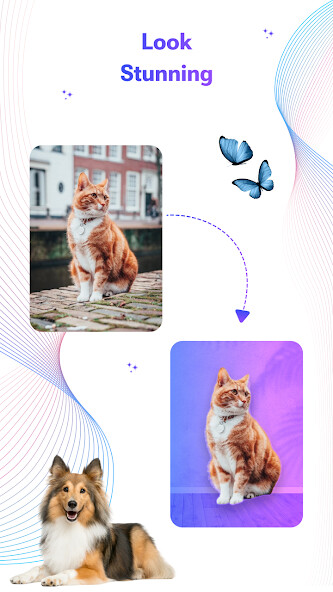
Run this app named AI Background Remover using MyAndroid.
You can do it using our Android online emulator.
AI Background Remover uses cutting-edge artificial intelligence technology to automatically detect the subject of your image and remove the background.
This means that you don't need to spend hours manually cutting out the background yourself.
Background remover is a powerful and versatile app that can be used for a variety of purposes.
Whether you're a photographer, graphic designer, or just someone who likes to edit photos, Background remover is a great tool to have in your arsenal.
Here are some of the benefits and features of Background remover:
AI-powered background removal: Background remover uses AI to automatically detect and remove the background from your photos.
This is much faster and more accurate than manual methods, and it means that you can get professional-looking results in just a few seconds.
Custom backgrounds: You can add a new background to your photo, or you can save your image with a transparent background.
This gives you complete creative control over the look of your final image.
Easy to use: Background remover is very easy to use.
Simply open the app, select your photo, and tap on the "Remove Background" button.
The app will automatically remove the background, and you can then preview and edit the result.
AI Background Remover is a powerful and easy-to-use app that can automatically remove the background from any image.
With just a few taps, you can create high-quality transparent PNGs or add a new background to your photos.
How it works
Features
AI-powered background removal: Background remover uses AI to automatically detect and remove the background from your photos.
This is much faster and more accurate than manual methods, and it means that you can get professional-looking results in just a few seconds.
Custom backgrounds: You can add a new background to your photo, or you can save your image with a transparent background.
This gives you complete creative control over the look of your final image.
Automatically remove backgrounds: AI Background Remover can automatically remove the background from any image in just a few seconds.
High-quality results: AI Background Remover creates high-quality transparent PNGs with smooth, clear edges.
Easy to use: Background remover is very easy to use.
Simply open the app, select your photo, and tap on the "Remove Background" button.
The app will automatically remove the background, and you can then preview and edit the result.
Free and ad-supported: Background remover is free to download and use.
However, there are some in-app purchases that you can make to unlock additional features.
Use cases
AI Background Remover can be used for a variety of purposes, including:
Ecommerce: Remove backgrounds from product images to make them look more professional and appealing.
Social media: Create eye-catching social media posts with transparent backgrounds.
Graphic design: Use AI Background Remover to create custom backgrounds for your designs.
Photo editing: Use AI Background Remover to remove unwanted objects from your photos.
Download AI Background Remover today and start creating stunning images with transparent backgrounds!
Here are some additional benefits of using AI Background Remover:
Save time: AI Background Remover can save you hours of time that would otherwise be spent manually removing backgrounds.
Improve your workflow: AI Background Remover can help you streamline your workflow and get your work done faster.
Improve your results: AI Background Remover can help you create higher-quality images with professional-looking backgrounds.
If you're looking for a powerful and easy-to-use app for removing backgrounds from your photos, then AI Background Remover is a great option.
It's free to download and use, and it offers a variety of features that make it perfect for photographers, graphic designers, and anyone else who wants to edit photos.
This means that you don't need to spend hours manually cutting out the background yourself.
Background remover is a powerful and versatile app that can be used for a variety of purposes.
Whether you're a photographer, graphic designer, or just someone who likes to edit photos, Background remover is a great tool to have in your arsenal.
Here are some of the benefits and features of Background remover:
AI-powered background removal: Background remover uses AI to automatically detect and remove the background from your photos.
This is much faster and more accurate than manual methods, and it means that you can get professional-looking results in just a few seconds.
Custom backgrounds: You can add a new background to your photo, or you can save your image with a transparent background.
This gives you complete creative control over the look of your final image.
Easy to use: Background remover is very easy to use.
Simply open the app, select your photo, and tap on the "Remove Background" button.
The app will automatically remove the background, and you can then preview and edit the result.
AI Background Remover is a powerful and easy-to-use app that can automatically remove the background from any image.
With just a few taps, you can create high-quality transparent PNGs or add a new background to your photos.
How it works
Features
AI-powered background removal: Background remover uses AI to automatically detect and remove the background from your photos.
This is much faster and more accurate than manual methods, and it means that you can get professional-looking results in just a few seconds.
Custom backgrounds: You can add a new background to your photo, or you can save your image with a transparent background.
This gives you complete creative control over the look of your final image.
Automatically remove backgrounds: AI Background Remover can automatically remove the background from any image in just a few seconds.
High-quality results: AI Background Remover creates high-quality transparent PNGs with smooth, clear edges.
Easy to use: Background remover is very easy to use.
Simply open the app, select your photo, and tap on the "Remove Background" button.
The app will automatically remove the background, and you can then preview and edit the result.
Free and ad-supported: Background remover is free to download and use.
However, there are some in-app purchases that you can make to unlock additional features.
Use cases
AI Background Remover can be used for a variety of purposes, including:
Ecommerce: Remove backgrounds from product images to make them look more professional and appealing.
Social media: Create eye-catching social media posts with transparent backgrounds.
Graphic design: Use AI Background Remover to create custom backgrounds for your designs.
Photo editing: Use AI Background Remover to remove unwanted objects from your photos.
Download AI Background Remover today and start creating stunning images with transparent backgrounds!
Here are some additional benefits of using AI Background Remover:
Save time: AI Background Remover can save you hours of time that would otherwise be spent manually removing backgrounds.
Improve your workflow: AI Background Remover can help you streamline your workflow and get your work done faster.
Improve your results: AI Background Remover can help you create higher-quality images with professional-looking backgrounds.
If you're looking for a powerful and easy-to-use app for removing backgrounds from your photos, then AI Background Remover is a great option.
It's free to download and use, and it offers a variety of features that make it perfect for photographers, graphic designers, and anyone else who wants to edit photos.
MyAndroid is not a downloader online for AI Background Remover. It only allows to test online AI Background Remover with apkid com.backremover.aiimageeditor. MyAndroid provides the official Google Play Store to run AI Background Remover online.
©2024. MyAndroid. All Rights Reserved.
By OffiDocs Group OU – Registry code: 1609791 -VAT number: EE102345621.