We provide Daily To-DO Planner Notes online (apkid: com.b01t.dailytodoplanner) in order to run this application in our online Android emulator.
Description:
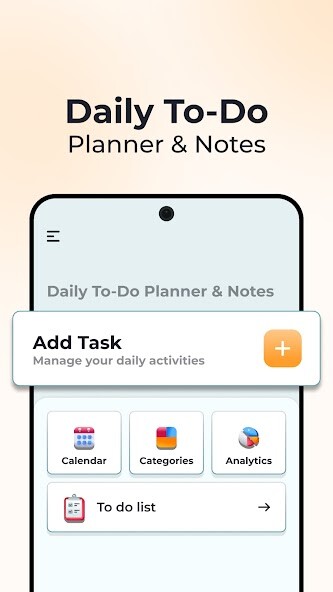
Run this app named Daily To-DO Planner Notes using MyAndroid.
You can do it using our Android online emulator.
Simple and easy Daily to-do or task planner that helps you stay organised and remind you to complete all your work in time.
Also maintain notes that you need to write on daily basis.
App Main Features:
- Built-in reminder function , allowing you to create detailed task lists with specific due dates and times.
Attach images , documents , and other media to your tasks, ensuring that you have everything you need to complete them.
The reminders can be customised, so you can set them up exactly how you like .
- Category function , easily sort your tasks into Home , Office , or Personal categories, making it easy to find the right task.
Also set primary categories for quick access to add new categories and tasks as needed.
- The calendar view offers a comprehensive overview of all your tasks, allowing you to view your schedule day by day or month by month.
- The user-friendly interface makes it easy to see which tasks have been completed and which are still pending .
- The analytics provides an overview of your completed and pending tasks, making it easy to reschedule or prioritise them as needed.
- To-do list function provides a simple, easy-to-use interface for viewing your tasks for the day or week.
Add new tasks directly from this screen.
Also maintain notes that you need to write on daily basis.
App Main Features:
- Built-in reminder function , allowing you to create detailed task lists with specific due dates and times.
Attach images , documents , and other media to your tasks, ensuring that you have everything you need to complete them.
The reminders can be customised, so you can set them up exactly how you like .
- Category function , easily sort your tasks into Home , Office , or Personal categories, making it easy to find the right task.
Also set primary categories for quick access to add new categories and tasks as needed.
- The calendar view offers a comprehensive overview of all your tasks, allowing you to view your schedule day by day or month by month.
- The user-friendly interface makes it easy to see which tasks have been completed and which are still pending .
- The analytics provides an overview of your completed and pending tasks, making it easy to reschedule or prioritise them as needed.
- To-do list function provides a simple, easy-to-use interface for viewing your tasks for the day or week.
Add new tasks directly from this screen.
MyAndroid is not a downloader online for Daily To-DO Planner Notes. It only allows to test online Daily To-DO Planner Notes with apkid com.b01t.dailytodoplanner. MyAndroid provides the official Google Play Store to run Daily To-DO Planner Notes online.
©2024. MyAndroid. All Rights Reserved.
By OffiDocs Group OU – Registry code: 1609791 -VAT number: EE102345621.