We provide Auto Clicker: Automatic Scroll online (apkid: com.autoclicker.clickmatepro) in order to run this application in our online Android emulator.
Description:
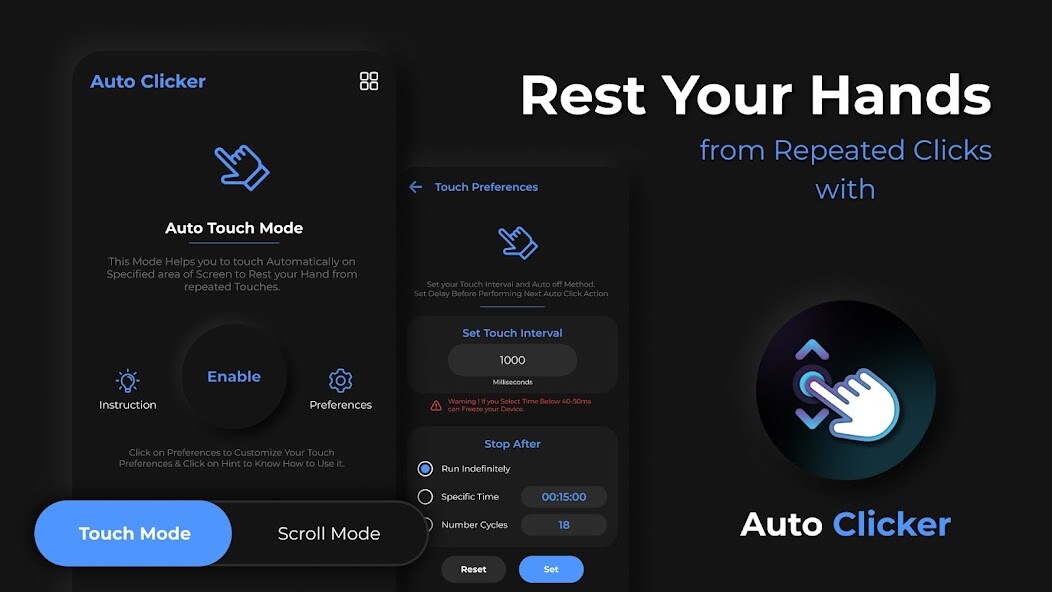
Run this app named Auto Clicker: Automatic Scroll using MyAndroid.
You can do it using our Android online emulator.
Try this useful app Auto clicker for android.
The user doesn't need to manually scroll the.
Auto Clicker is the clicker tool for automatic simulation using a clicker assistant on the mobile phone screen.
With automatic tapper automatic tapping in display auto repeat tap anywhere.
So, the user only required a set timer, and the smart auto clicker auto tapper clicks automatically.
In Auto Clicker there are two different modes,
1.
Auto Clicker: Where you need to select auto tapping point using automatic tapper points.
And choose the option for who you want to repeat continuously.
There are two different forms of repetition.
First, you can set the auto mode for repeat nonstop.
Second, you need to enter a number for repetition.
2.
Auto Scroller: Here you need to select directions to automatically scroll up and down and enter the timer duration.
Because of that time, the completion auto clicker automatically scrolls the screen.
If you want to read any book in reading mode and then don't want to scroll repeatedly so you can select the speed auto clicker of scrolling.
Using the Auto Clicker you don't need to every time scroll social media.
With an Automatic scroller, you can TIK TIK automatic scroll, shorts, reels and etc.
Required Permissions:
To implement fundamental functions, such as simulating clicks and screen wipes, we use the AccessibilityService.
With your consent, we do not obtain any of your personal information.
The user doesn't need to manually scroll the.
Auto Clicker is the clicker tool for automatic simulation using a clicker assistant on the mobile phone screen.
With automatic tapper automatic tapping in display auto repeat tap anywhere.
So, the user only required a set timer, and the smart auto clicker auto tapper clicks automatically.
In Auto Clicker there are two different modes,
1.
Auto Clicker: Where you need to select auto tapping point using automatic tapper points.
And choose the option for who you want to repeat continuously.
There are two different forms of repetition.
First, you can set the auto mode for repeat nonstop.
Second, you need to enter a number for repetition.
2.
Auto Scroller: Here you need to select directions to automatically scroll up and down and enter the timer duration.
Because of that time, the completion auto clicker automatically scrolls the screen.
If you want to read any book in reading mode and then don't want to scroll repeatedly so you can select the speed auto clicker of scrolling.
Using the Auto Clicker you don't need to every time scroll social media.
With an Automatic scroller, you can TIK TIK automatic scroll, shorts, reels and etc.
Required Permissions:
To implement fundamental functions, such as simulating clicks and screen wipes, we use the AccessibilityService.
With your consent, we do not obtain any of your personal information.
MyAndroid is not a downloader online for Auto Clicker: Automatic Scroll. It only allows to test online Auto Clicker: Automatic Scroll with apkid com.autoclicker.clickmatepro. MyAndroid provides the official Google Play Store to run Auto Clicker: Automatic Scroll online.
©2024. MyAndroid. All Rights Reserved.
By OffiDocs Group OU – Registry code: 1609791 -VAT number: EE102345621.