We provide Atzye - Video Audio player online (apkid: com.atzye.app) in order to run this application in our online Android emulator.
Description:
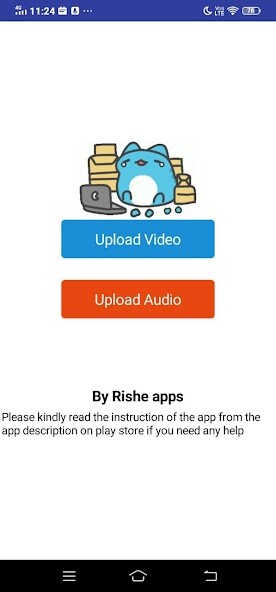
Run this app named Atzye - Video Audio player using MyAndroid.
You can do it using our Android online emulator.
Get the app and make your work easy now it's two in one
It takes the role of Video and audio player
Control these both in two button
One player for two different files
Instructions for using the App :
Step 1 : Open the Atzye app
Step 2 : Click the file as you want to play
Step 3 : In Video you want to upload it and after that it will redirect you to
a blank screen.
Step 4 : Just click the blank screen then at the bottom you can see the controls of the video.
Step 5 : Just click the play icon to play the video
Step 6 : If you are selecting the audio then it will redirect you to a screen which contains one music image and one blank rectangular box.
Step 7 : Then click that rectangular blank box and you can see the controls of your audio at bottom of the screen.
Step 8 : Just click the play icon to play your audio
These all are the instructions you want keep in your mind before using the app.
It takes the role of Video and audio player
Control these both in two button
One player for two different files
Instructions for using the App :
Step 1 : Open the Atzye app
Step 2 : Click the file as you want to play
Step 3 : In Video you want to upload it and after that it will redirect you to
a blank screen.
Step 4 : Just click the blank screen then at the bottom you can see the controls of the video.
Step 5 : Just click the play icon to play the video
Step 6 : If you are selecting the audio then it will redirect you to a screen which contains one music image and one blank rectangular box.
Step 7 : Then click that rectangular blank box and you can see the controls of your audio at bottom of the screen.
Step 8 : Just click the play icon to play your audio
These all are the instructions you want keep in your mind before using the app.
MyAndroid is not a downloader online for Atzye - Video Audio player. It only allows to test online Atzye - Video Audio player with apkid com.atzye.app. MyAndroid provides the official Google Play Store to run Atzye - Video Audio player online.
©2024. MyAndroid. All Rights Reserved.
By OffiDocs Group OU – Registry code: 1609791 -VAT number: EE102345621.