We provide Shri Astrotime online (apkid: com.astrotime.app) in order to run this application in our online Android emulator.
Description:
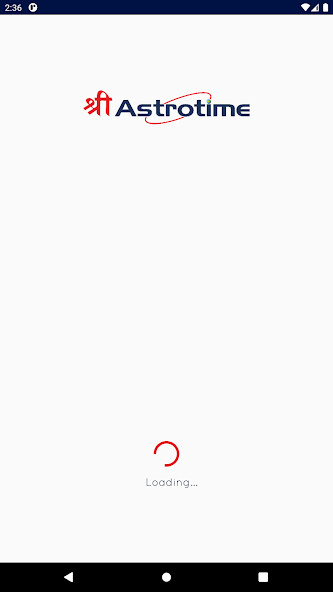
Run this app named Shri Astrotime using MyAndroid.
You can do it using our Android online emulator.
Panchanga Clock is a unique wall clock that displays Panchanga elements apart from normal date
and time.
Panchanga at a moment is shown graphically by displaying the position of the moon, the
sun and the earths horizon, against the backdrop of fixed stars.
Panchanga literally means five elements and is used to refer Tithi, Nakshatra, Vara, Yoga and Karana.
Additionally, Masa, Surya Rashi, Lagna, etc are also specified.
Traditionally people have used printed
calendars and books to read the Panchanga at a given time.
Panchanga Clock simplifies telling time
by displaying Panchanga elements, graphically.
It also demonstrates how Panchanga elements are
related to our modern day understanding of solar system.
Some of the Panchanga elements like Lagna, Suryodaya, Chandrodaya, Rahu Kala, Guliga kala, etc
are dependent on the latitude and longitude of a given place.
Hence the user of the Panchanga Clock
needs to set latitude and longitude.
Shri Astrotime App simplifies the process of updating the Panchanga Clock with the latitude and
longitude of a given place.
Apart from latitude and longitude, user can also set date, time, timezone,
Day Light Savings scheme, location name using the app.
There are 3 additional parameters also that
the app supports:
1.
Lunar Month Type:
a.
Amanta Typically South Indian Panchangas follow this system.
In Amant system,
Chandramana masa (lunar month) starts from the first day after Amavasya until next
Amavasya
b.
Purimanta Typically North Indian Panchangas follow this system.
In Purimanta
system, Chandramana Masa (lunar month( starts from the first day after Poornima
until next Poornima
2.
Samvata Type:
a.
Shalivahana Shaka
b.
Vikram Samvat
c.
Gujarati Samvat
3.
Display Language Option:
a.
Samskritam
b.
Tamil
Note: Both languages are displayed using English script
Time Zone:
Time Zone info to be entered in Hours calculated from Greenwich Mean Time (GMT).
GMT is taken
as 0.
Timezones to the east of GMT would be positive while those to the left would be negative.
Eg: Time zone for India is 5.5.
while for California, it is -7
Day Light Savings Scheme:
Different countries use different schemes of Day Light Savings.
In Panchanga Clock following 5
schemes have been implemented
DST-0: No DST scheme implemented (Eg: India, China, etc.)
DST-1: USA, Canada and Mexico
DST-2: Europe
DST-3: Australia
DST-4: New Zealand
Any other country following DST needs to be mapped to the closest scheme from the available 5
choices.
Override option:
Shri Astrotime app picks date, time, location name, latitude and longitude information from the
phone.
However users can override this information.
and time.
Panchanga at a moment is shown graphically by displaying the position of the moon, the
sun and the earths horizon, against the backdrop of fixed stars.
Panchanga literally means five elements and is used to refer Tithi, Nakshatra, Vara, Yoga and Karana.
Additionally, Masa, Surya Rashi, Lagna, etc are also specified.
Traditionally people have used printed
calendars and books to read the Panchanga at a given time.
Panchanga Clock simplifies telling time
by displaying Panchanga elements, graphically.
It also demonstrates how Panchanga elements are
related to our modern day understanding of solar system.
Some of the Panchanga elements like Lagna, Suryodaya, Chandrodaya, Rahu Kala, Guliga kala, etc
are dependent on the latitude and longitude of a given place.
Hence the user of the Panchanga Clock
needs to set latitude and longitude.
Shri Astrotime App simplifies the process of updating the Panchanga Clock with the latitude and
longitude of a given place.
Apart from latitude and longitude, user can also set date, time, timezone,
Day Light Savings scheme, location name using the app.
There are 3 additional parameters also that
the app supports:
1.
Lunar Month Type:
a.
Amanta Typically South Indian Panchangas follow this system.
In Amant system,
Chandramana masa (lunar month) starts from the first day after Amavasya until next
Amavasya
b.
Purimanta Typically North Indian Panchangas follow this system.
In Purimanta
system, Chandramana Masa (lunar month( starts from the first day after Poornima
until next Poornima
2.
Samvata Type:
a.
Shalivahana Shaka
b.
Vikram Samvat
c.
Gujarati Samvat
3.
Display Language Option:
a.
Samskritam
b.
Tamil
Note: Both languages are displayed using English script
Time Zone:
Time Zone info to be entered in Hours calculated from Greenwich Mean Time (GMT).
GMT is taken
as 0.
Timezones to the east of GMT would be positive while those to the left would be negative.
Eg: Time zone for India is 5.5.
while for California, it is -7
Day Light Savings Scheme:
Different countries use different schemes of Day Light Savings.
In Panchanga Clock following 5
schemes have been implemented
DST-0: No DST scheme implemented (Eg: India, China, etc.)
DST-1: USA, Canada and Mexico
DST-2: Europe
DST-3: Australia
DST-4: New Zealand
Any other country following DST needs to be mapped to the closest scheme from the available 5
choices.
Override option:
Shri Astrotime app picks date, time, location name, latitude and longitude information from the
phone.
However users can override this information.
MyAndroid is not a downloader online for Shri Astrotime. It only allows to test online Shri Astrotime with apkid com.astrotime.app. MyAndroid provides the official Google Play Store to run Shri Astrotime online.
©2024. MyAndroid. All Rights Reserved.
By OffiDocs Group OU – Registry code: 1609791 -VAT number: EE102345621.