We provide AI Image Generator online (apkid: com.arity.aiart) in order to run this application in our online Android emulator.
Description:
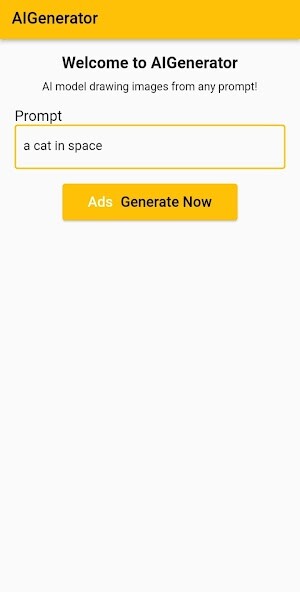
Run this app named AI Image Generator using MyAndroid.
You can do it using our Android online emulator.
Using Ai Images Generator App tools is one thing but optimizing them for results and impact is another.
Here are7 best practice tipsfor using Ai Images Generator App.
When creating an AI generated image, the description you use is essential to producing a great result.
The better your description is, the more likely you are to get an image that meets your needs.
Here are some tips on how to create a great description for an AI generated image:
1.Be specific: The more specific your description is, the better the AI generator can understand what you want.
Use specific details like colors, shapes, and textures to help the generator create an image that matches your description.
2.Use descriptive language: Use descriptive language to help the generator understand the mood and tone you want to convey in the image.
Use adjectives like moody, sunny, romantic, or whimsical to describe the feeling you want the image to evoke.
3.Include reference images: If you have specific images in mind that you want the generator to reference, include them in your description.
This can help the generator better understand what youre looking for and create an image that meets your needs.
4.Keep it simple: While its important to be specific, you also want to keep your description simple and straightforward.
Avoid using overly complicated language or too many details that can confuse the generator.
5.Use keywords: Use keywords that are relevant to the image you want to create.
For example, if youre creating an image of a mountain landscape, use keywords like mountains, trees, sky, and clouds to help the generator understand what youre looking for.
6.Think about composition: Consider the composition of the image you want to create.
Do you want a close-up of a specific object or a wide shot of a landscape? Describe the composition you want to help the generator create an image that meets your needs.
7.Be open to surprises: While its important to be specific, dont be afraid to leave some room for interpretation.
AI generators can sometimes surprise us with unexpected results that can be even better than what we had in mind.
Here are7 best practice tipsfor using Ai Images Generator App.
When creating an AI generated image, the description you use is essential to producing a great result.
The better your description is, the more likely you are to get an image that meets your needs.
Here are some tips on how to create a great description for an AI generated image:
1.Be specific: The more specific your description is, the better the AI generator can understand what you want.
Use specific details like colors, shapes, and textures to help the generator create an image that matches your description.
2.Use descriptive language: Use descriptive language to help the generator understand the mood and tone you want to convey in the image.
Use adjectives like moody, sunny, romantic, or whimsical to describe the feeling you want the image to evoke.
3.Include reference images: If you have specific images in mind that you want the generator to reference, include them in your description.
This can help the generator better understand what youre looking for and create an image that meets your needs.
4.Keep it simple: While its important to be specific, you also want to keep your description simple and straightforward.
Avoid using overly complicated language or too many details that can confuse the generator.
5.Use keywords: Use keywords that are relevant to the image you want to create.
For example, if youre creating an image of a mountain landscape, use keywords like mountains, trees, sky, and clouds to help the generator understand what youre looking for.
6.Think about composition: Consider the composition of the image you want to create.
Do you want a close-up of a specific object or a wide shot of a landscape? Describe the composition you want to help the generator create an image that meets your needs.
7.Be open to surprises: While its important to be specific, dont be afraid to leave some room for interpretation.
AI generators can sometimes surprise us with unexpected results that can be even better than what we had in mind.
MyAndroid is not a downloader online for AI Image Generator. It only allows to test online AI Image Generator with apkid com.arity.aiart. MyAndroid provides the official Google Play Store to run AI Image Generator online.
©2024. MyAndroid. All Rights Reserved.
By OffiDocs Group OU – Registry code: 1609791 -VAT number: EE102345621.