We provide ALS Containers online (apkid: com.arethos.container) in order to run this application in our online Android emulator.
Description:
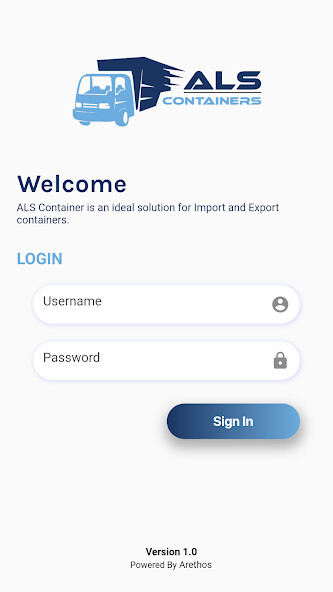
Run this app named ALS Containers using MyAndroid.
You can do it using our Android online emulator.
ALS is the ideal solution for Containers operation management for import and export jobs.
It provide the real time information to all the related parties hence streamline the business operation.
This increase the productivity and improve the business revenue.
ALS Provides Mobile Application for Organisations Drivers to update real time status of their assigned jobs.
Below are the some of the functionalities of the mobile app:
1.
Online Information tool for Vehicle owner for get assigned duties.
2.
Native login.
2.
List of assigned containers appear after the respected login of the Driver.
3.
Detail of the container contains:
Origin Address
Destination Address
Bill to Detail
Contact Number of destination address
Container Size and Type.
4.
Map View to get Route Directions
5.
Various status available according to the Condition.
6.
Include Yard, Return, Pick Up and Loading Locations Information.
7.
Image/document upload Functionality.
Methods In ALS Container Shipping
1.
Live Load shipping
2.
Drop and Pick shipping
3.
Yard shipping
4.
Port Delivery shipping
Import Container Summary:
1.
Pick Container(Loaded) from Drop Off Location
2.
Container Load Delivered at Customer Door.
Export Container Summary:
1.
Pick Container(Empty) and deliver to Door(Bill To).
2.
Container with load Drop at Yard/Loading/Drop-Off location.
3.
POD at Drop Off Location.
It provide the real time information to all the related parties hence streamline the business operation.
This increase the productivity and improve the business revenue.
ALS Provides Mobile Application for Organisations Drivers to update real time status of their assigned jobs.
Below are the some of the functionalities of the mobile app:
1.
Online Information tool for Vehicle owner for get assigned duties.
2.
Native login.
2.
List of assigned containers appear after the respected login of the Driver.
3.
Detail of the container contains:
Origin Address
Destination Address
Bill to Detail
Contact Number of destination address
Container Size and Type.
4.
Map View to get Route Directions
5.
Various status available according to the Condition.
6.
Include Yard, Return, Pick Up and Loading Locations Information.
7.
Image/document upload Functionality.
Methods In ALS Container Shipping
1.
Live Load shipping
2.
Drop and Pick shipping
3.
Yard shipping
4.
Port Delivery shipping
Import Container Summary:
1.
Pick Container(Loaded) from Drop Off Location
2.
Container Load Delivered at Customer Door.
Export Container Summary:
1.
Pick Container(Empty) and deliver to Door(Bill To).
2.
Container with load Drop at Yard/Loading/Drop-Off location.
3.
POD at Drop Off Location.
MyAndroid is not a downloader online for ALS Containers. It only allows to test online ALS Containers with apkid com.arethos.container. MyAndroid provides the official Google Play Store to run ALS Containers online.
©2024. MyAndroid. All Rights Reserved.
By OffiDocs Group OU – Registry code: 1609791 -VAT number: EE102345621.