We provide Catch TV(AR) online (apkid: com.arbelsolutions.fruitninjatv) in order to run this application in our online Android emulator.
Description:
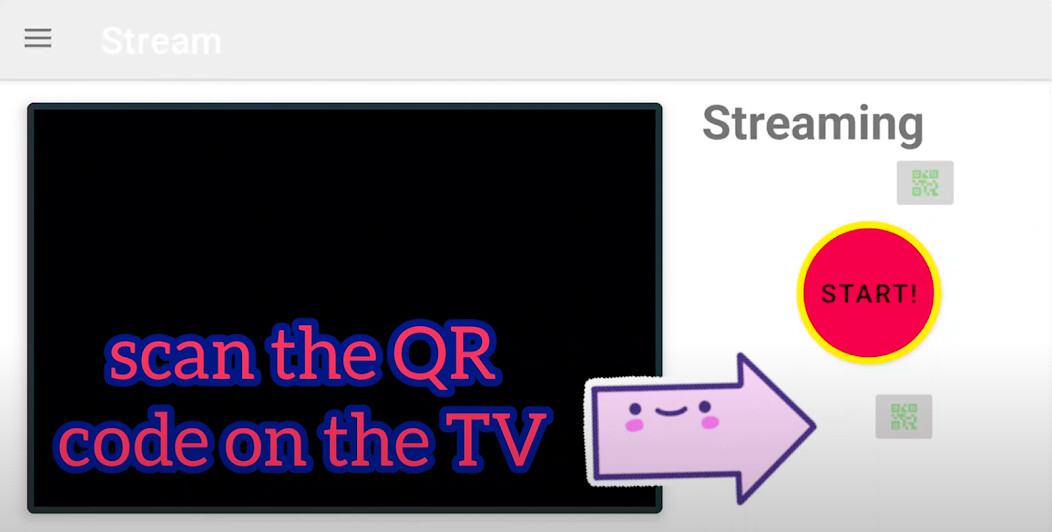
Run this app named Catch TV(AR) using MyAndroid.
You can do it using our Android online emulator.
connect your phone to TV and start cutting fruits.
Instructions:
1.
install the app on android tv & on your phone.
1.
scan the qr code on your android tv using your phone.
2.
press "start" on your phone.
3.
start catching fruits and stuff.
notice:
1.
both devices should be on the same wi-fi.
2.
orientation - landscape.
3.
default is the selfie camera.
Tutorials:
https: //www.youtube.com/watch?v=zjndZsC45tY
https: //www.youtube.com/watch?v=70eYckTTaVI
Instructions:
1.
install the app on android tv & on your phone.
1.
scan the qr code on your android tv using your phone.
2.
press "start" on your phone.
3.
start catching fruits and stuff.
notice:
1.
both devices should be on the same wi-fi.
2.
orientation - landscape.
3.
default is the selfie camera.
Tutorials:
https: //www.youtube.com/watch?v=zjndZsC45tY
https: //www.youtube.com/watch?v=70eYckTTaVI
MyAndroid is not a downloader online for Catch TV(AR). It only allows to test online Catch TV(AR) with apkid com.arbelsolutions.fruitninjatv. MyAndroid provides the official Google Play Store to run Catch TV(AR) online.
©2024. MyAndroid. All Rights Reserved.
By OffiDocs Group OU – Registry code: 1609791 -VAT number: EE102345621.