We provide ROCAM Flight Roster online (apkid: com.appsheet.whitelabel.guid.ab257d4a.ec39.4cca.a80e.5aba25253254) in order to run this application in our online Android emulator.
Description:
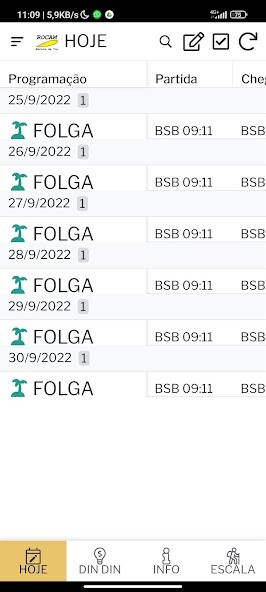
Run this app named ROCAM Flight Roster using MyAndroid.
You can do it using our Android online emulator.
This is a manual organizer of the Flight Schedule for Latam crew members, preferably, but it can be used by other crew members.
The organizer is defined in this way because it follows the mileage remuneration with its specific values and payment model, which may not fit in with other airlines.
The manual organizer does not webscrape any data from other applications, so the scale is user-assembled.
Every addition, update and deletion must be considered true and the sole responsibility of the user and must not serve as a parameter to update its future scale.
In addition, the app sends you periodic emails with your schedules for the day and future, so keep your organizer up to date to avoid confusion and missing the workday.
To enter a schedule, follow some rules:
CAPITAL LETTERS FOR DEPARTURE AND ARRIVAL
In the Departure field, enter AIRPORT ACRONYM followed by a (01) SPACE and TAKE OFF TIME.
In the Arrival field, enter AIRPORT Acronym followed by one (01) SPACE and LANDING TIME.
EX:
Departure: BSB 18: 00
Arrival: GRU 19: 40
In the PROGRAMMING field, consider the following options:
SINGLE FLIGHT (day flights)
DOUBLE FLIGHT (night flights, SUNDAY and holidays)
RESERVE
BEWARE
COURSE (e-learning, online, face-to-face, rechecks, meetings and other administrative processes)
MEDICAL (periodic, revalidation, anti-doping and medical discharge)
DAY OFF
OFF
EXTRA SIMPLE (day flights of extra.
This flight does not count in the monthly hour, only in the journey)
DOUBLE EXTRA (extra night flights, weekends and holidays.
This flight does not count in the monthly hour, only in the journey).
Fill in your scale with the correct date from your schedule.
It pays to be the first modification to make when adding any new schedule.
It is possible to update the schedules already entered only at the end of their schedule.
If it is necessary to modify the date and start of the schedule, please delete this schedule to add a new schedule as the date and start are part of a single concatenated key and therefore are immutable data.
It is possible with only the date, departure and its time and the arrival and its time to generate tables, calendars, graphs, maps and tables with the expected remuneration and schedules.
Finally, choose your flight schedule among 4 modalities and this will impact your pay and viewing:
SINGLE FLIGHT: choose this schedule if the flight takes place between 06: 00 and 18: 00 between Monday and Saturday.
DOUBLE FLIGHT: choose this schedule if the flight takes place between 18: 00 and 05: 59 between Monday and Saturday, ALL SUNDAY or HOLIDAYS.
SIMPLE EXTRA: choose this schedule if the EXTRA flight takes place between 06: 00 and 18: 00 between Monday and Saturday.
DOUBLE EXTRA: choose this schedule if the EXTRA flight takes place between 18: 00 and 05: 59 between Monday and Saturday, ALL SUNDAY or HOLIDAYS.
The calculation of these schedules is the same, but their view on the agenda is different, being able to inform you when your schedule for the day will be a Mix of single, double flights (as it will take the night time) and some extra stretch.
To improve your stopover calculation, consider the following flight key:
09/16/2022 GRU 15: 35 - LIS 00: 05
09/18/2022 LIS 11: 30 - GRU 19: 00
As the departure takes day and night flight, consider adding two lines to the departure
DATE: 09/16/2022
PROGRAMMING: SIMPLE FLIGHT
Departure: GRU 15: 35
Arrival: LIS 18: 00 (as the payment will refer to daytime mileage)
DATE: 09/16/2022
PROGRAMMING: DOUBLE FLIGHT
Departure: GRU 18: 00
Arrival: LIS 00: 25 (because payment will refer to night mileage)
DATE: 09/16/2022
PROGRAMMING: DOUBLE FLIGHT
Departure: GRU 15: 35
Arrival: LIS 18: 00 (because payment will be for double mileage as this date is Sunday)
So, pay attention to the date and schedule chosen for your organizer to be satisfied with your schedule from your official schedule with the advantages of the ROCAM schedule.
The organizer is defined in this way because it follows the mileage remuneration with its specific values and payment model, which may not fit in with other airlines.
The manual organizer does not webscrape any data from other applications, so the scale is user-assembled.
Every addition, update and deletion must be considered true and the sole responsibility of the user and must not serve as a parameter to update its future scale.
In addition, the app sends you periodic emails with your schedules for the day and future, so keep your organizer up to date to avoid confusion and missing the workday.
To enter a schedule, follow some rules:
CAPITAL LETTERS FOR DEPARTURE AND ARRIVAL
In the Departure field, enter AIRPORT ACRONYM followed by a (01) SPACE and TAKE OFF TIME.
In the Arrival field, enter AIRPORT Acronym followed by one (01) SPACE and LANDING TIME.
EX:
Departure: BSB 18: 00
Arrival: GRU 19: 40
In the PROGRAMMING field, consider the following options:
SINGLE FLIGHT (day flights)
DOUBLE FLIGHT (night flights, SUNDAY and holidays)
RESERVE
BEWARE
COURSE (e-learning, online, face-to-face, rechecks, meetings and other administrative processes)
MEDICAL (periodic, revalidation, anti-doping and medical discharge)
DAY OFF
OFF
EXTRA SIMPLE (day flights of extra.
This flight does not count in the monthly hour, only in the journey)
DOUBLE EXTRA (extra night flights, weekends and holidays.
This flight does not count in the monthly hour, only in the journey).
Fill in your scale with the correct date from your schedule.
It pays to be the first modification to make when adding any new schedule.
It is possible to update the schedules already entered only at the end of their schedule.
If it is necessary to modify the date and start of the schedule, please delete this schedule to add a new schedule as the date and start are part of a single concatenated key and therefore are immutable data.
It is possible with only the date, departure and its time and the arrival and its time to generate tables, calendars, graphs, maps and tables with the expected remuneration and schedules.
Finally, choose your flight schedule among 4 modalities and this will impact your pay and viewing:
SINGLE FLIGHT: choose this schedule if the flight takes place between 06: 00 and 18: 00 between Monday and Saturday.
DOUBLE FLIGHT: choose this schedule if the flight takes place between 18: 00 and 05: 59 between Monday and Saturday, ALL SUNDAY or HOLIDAYS.
SIMPLE EXTRA: choose this schedule if the EXTRA flight takes place between 06: 00 and 18: 00 between Monday and Saturday.
DOUBLE EXTRA: choose this schedule if the EXTRA flight takes place between 18: 00 and 05: 59 between Monday and Saturday, ALL SUNDAY or HOLIDAYS.
The calculation of these schedules is the same, but their view on the agenda is different, being able to inform you when your schedule for the day will be a Mix of single, double flights (as it will take the night time) and some extra stretch.
To improve your stopover calculation, consider the following flight key:
09/16/2022 GRU 15: 35 - LIS 00: 05
09/18/2022 LIS 11: 30 - GRU 19: 00
As the departure takes day and night flight, consider adding two lines to the departure
DATE: 09/16/2022
PROGRAMMING: SIMPLE FLIGHT
Departure: GRU 15: 35
Arrival: LIS 18: 00 (as the payment will refer to daytime mileage)
DATE: 09/16/2022
PROGRAMMING: DOUBLE FLIGHT
Departure: GRU 18: 00
Arrival: LIS 00: 25 (because payment will refer to night mileage)
DATE: 09/16/2022
PROGRAMMING: DOUBLE FLIGHT
Departure: GRU 15: 35
Arrival: LIS 18: 00 (because payment will be for double mileage as this date is Sunday)
So, pay attention to the date and schedule chosen for your organizer to be satisfied with your schedule from your official schedule with the advantages of the ROCAM schedule.
MyAndroid is not a downloader online for ROCAM Flight Roster. It only allows to test online ROCAM Flight Roster with apkid com.appsheet.whitelabel.guid.ab257d4a.ec39.4cca.a80e.5aba25253254. MyAndroid provides the official Google Play Store to run ROCAM Flight Roster online.
©2024. MyAndroid. All Rights Reserved.
By OffiDocs Group OU – Registry code: 1609791 -VAT number: EE102345621.